How To add a URL link for a Merchant
This article will aid you in adding a url to a Merchant app page. Please read carefully as it is a delicate process.
A Merchant may ask to have a custom URL link added to their store front page on their PWA - This is generally alongs the lines of an Allergen list, or a seasonal menu.
1) Go to the Merchants group page
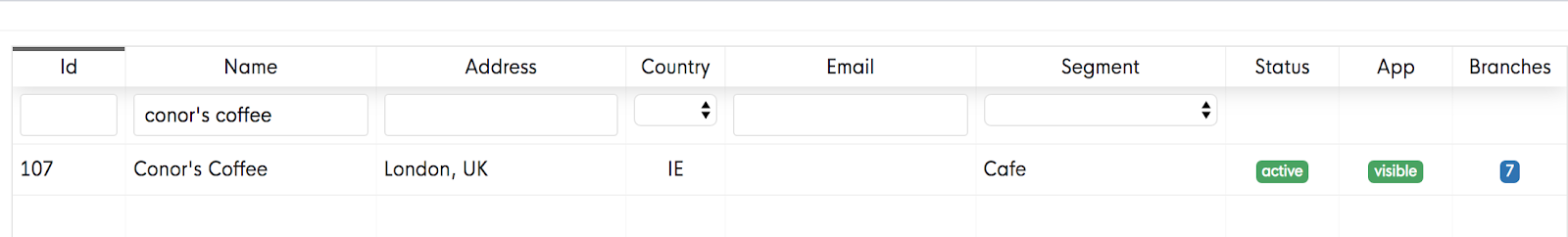
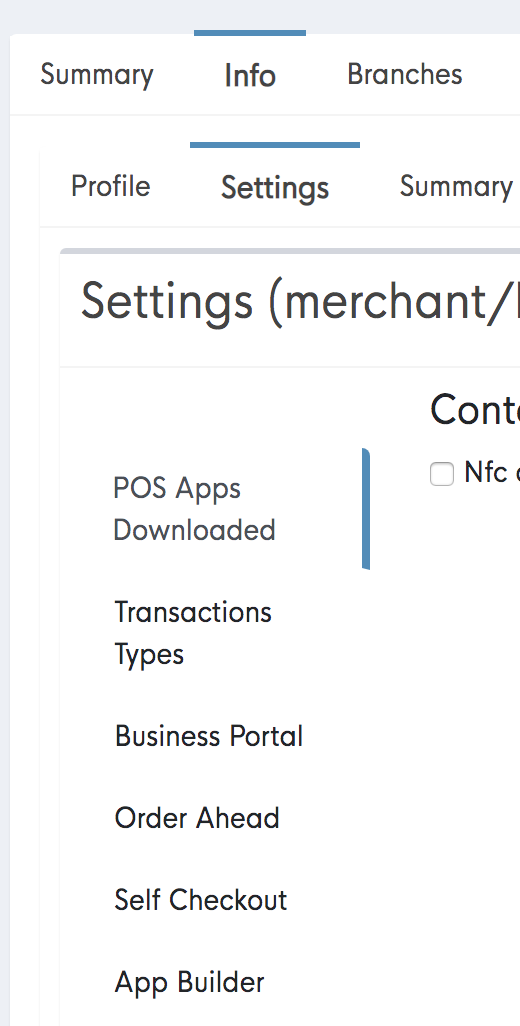
3) Then scroll down to ‘App builder’ - The field box that you need to add the URL to is titled ‘JSON’
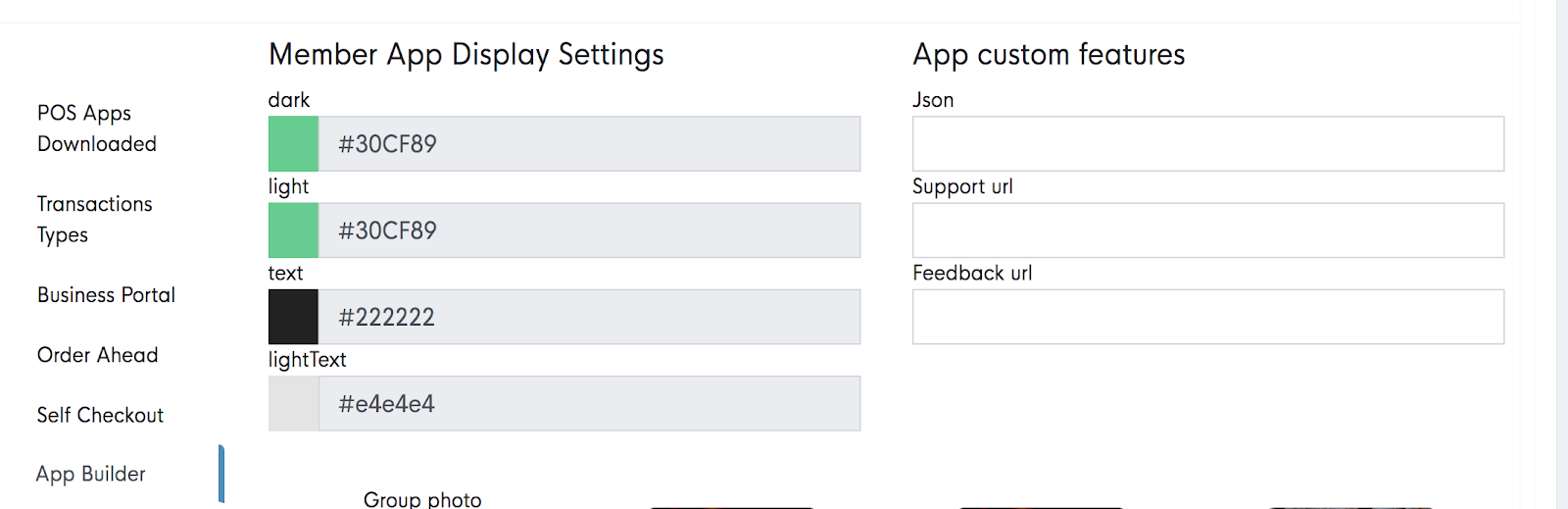
- The code that will need to be inputted is: {"name":"Allergens","type":"url","value":"xxx"} - Exactly where the three ‘x’ are in the code, is where you will need to paste the URL sent by the Merchant.
*Please be sure to input the full url in exactly the same place, without any added spaces or it won’t work.
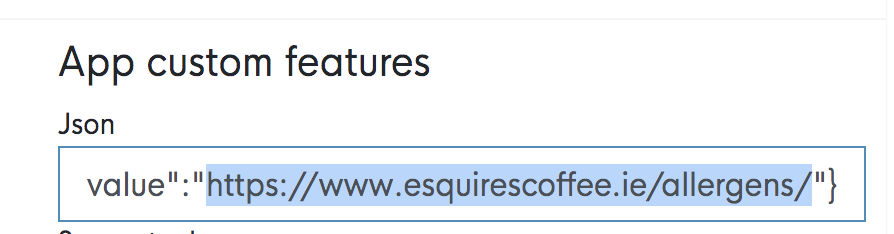
Above is an example of how exactly it should look once you’ve added the code to the field and then inputted the requested URL.
4) Once you have saved the new update, it is best to install the application from the app store to ensure that it is up to date, prior to going back to the Merchant to confirm that it is set up.
-1.png?width=710&height=340&name=Web-colour%20(1)-1.png)