How to make items in your inventory available for specific hours
This article will show you how you can make items in your inventory available for specific hours.
1) Log into your Business Portal
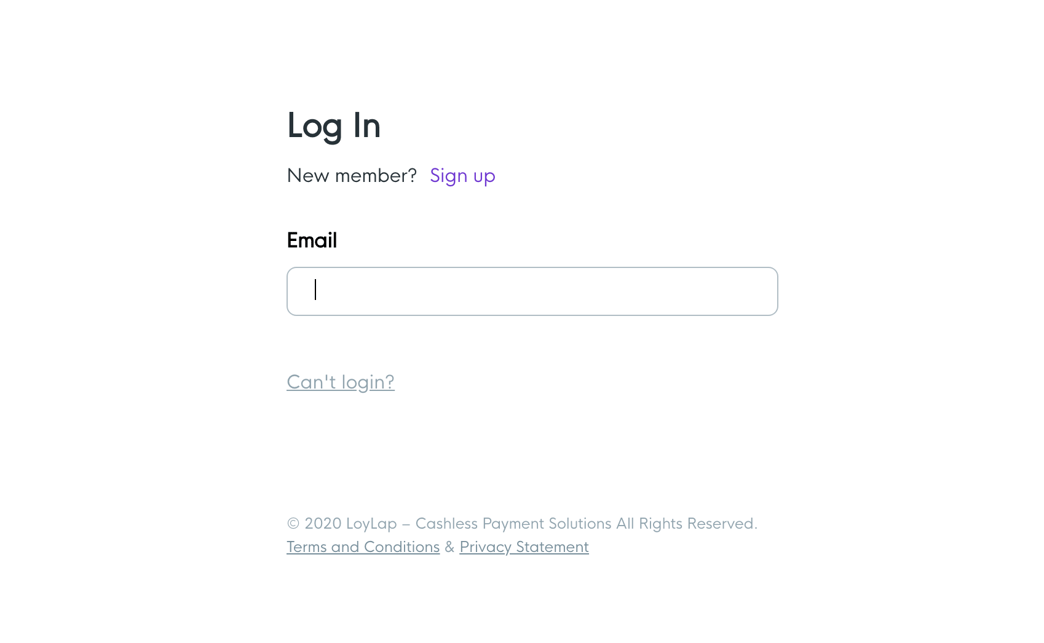
2) Click on 'Inventory'

3)Click on the Item you would like to select.
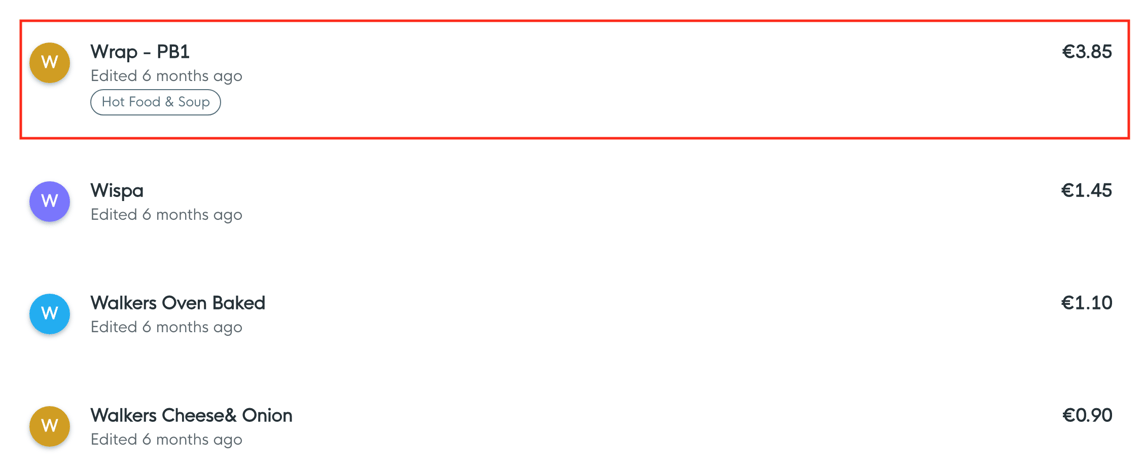
4)Ensure that the toggle for 'Always Available is turned off (grey)
5) A weekly schedule will appear you will need to manually select the days of the weeks and times that you would like the chosen item/s to be available for customers.
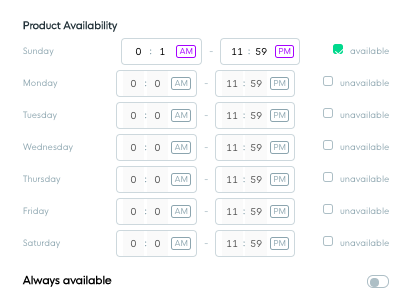
-1.png?width=710&height=340&name=Web-colour%20(1)-1.png)