How to restrict Merchants online ordering to only be available on days they are open
Once this setting is enabled then orders will not be able to be processed on the days the branch is not open
1) Log into the admin portal and search for your merchant
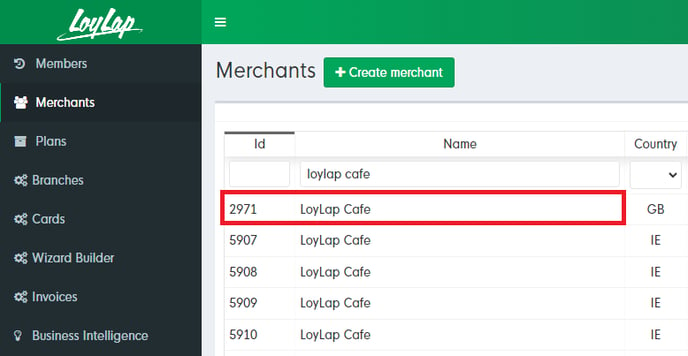
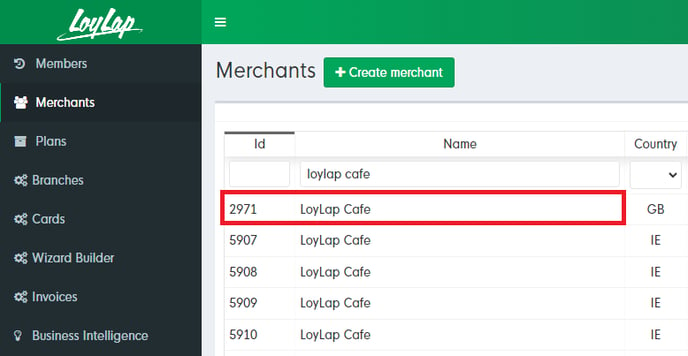
2) You'll then want to click on 'Branches' and then click on the branch you want to amend the setting for

3) From there you'll want to click on 'Info', 'Settings' & 'Order Ahead'

Scroll down until you find this option and ensure this is ticked.![]()
Then just scroll to the bottom of the page and hit 'Save'.

-1.png?width=710&height=340&name=Web-colour%20(1)-1.png)