How to Set Up Upfront bonus rewards for a Merchant.
This article will show you where to go to set up a mechants upfront rewards.
1) Search Merchant account
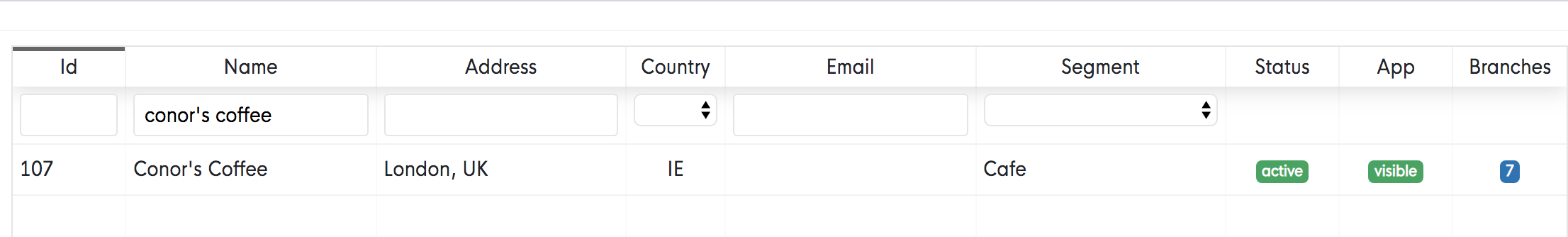
2) On the summary page of the Merchants account (first page), click 'info'.

3) When you're on the info page, click 'settings', the image below is the screen that you will see.
- Click 'Transaction Types' from the menu on the left of the screen.

4) On the transaction type page, you will see a tickle box called 'upfront' - Tick this box.
 -->
--> 
5) Below the box titled 'upfront', a range of tiers will appear - These are set cashback percentages that will be automatically applied depending on the amount that the customer decides top up with - This is not necessary, though it is recommended.
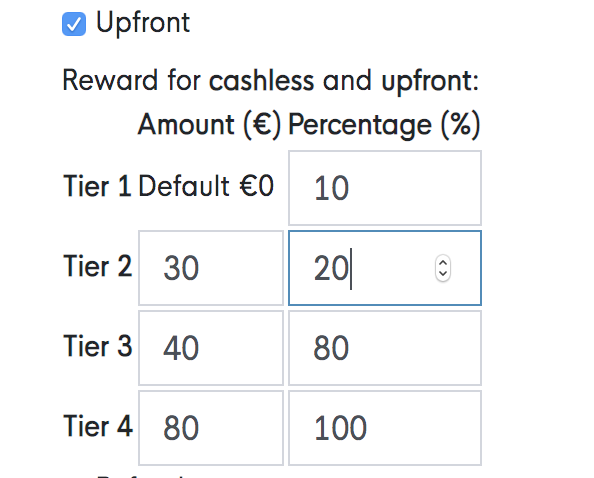
Above is an average percentage range setting. It is important to always check with the merchant wether they would like each tier filled out and if so, what percentages they would be happy with.
6) Save your changes
-1.png?width=710&height=340&name=Web-colour%20(1)-1.png)