Set a Custom Message for Online Ordering
Following the steps in the below article you can set a customer message on the front screen of Online Ordering
1) Access the Admin Portal & locate your desired merchant

2) Go to Branches and select the branch you want to set the message for


3) Go to 'Info', 'Settings' & 'Order Ahead'

4) Scroll to the bottom until you see the 'Welcome Message' box. The information you enter in here is what will appear above the dispatch methods for the Branch on Order Ahead after you hit save.

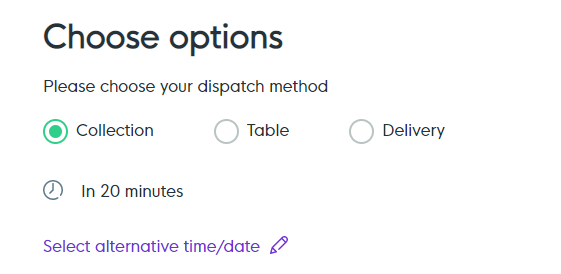
-1.png?width=710&height=340&name=Web-colour%20(1)-1.png)