Setting up your Menu

Select the Clover “Inventory” app
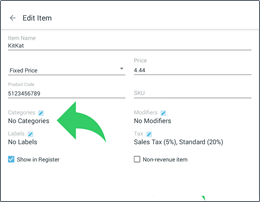
Select the item you wish to add, then select “Categories”
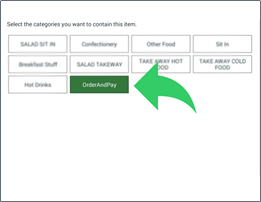
Select the “OrderAndPay” category
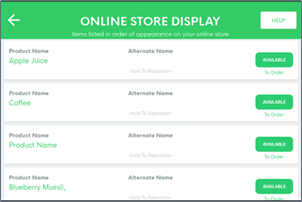
In the “Order & Pay Clover” app, select

You can then mark the item as “Available” and edit its display name in the app menu
-1.png?width=710&height=340&name=Web-colour%20(1)-1.png)