Add a New User/Customer
This article shows you the quickest and most efficient method to create a new user/customer using your LoyLap Business Dashboard.
Login to your Business Dashboard and select the CREATE button
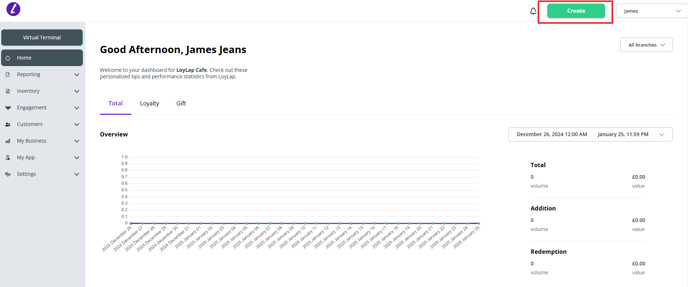
On the subsequent screen, select Customer
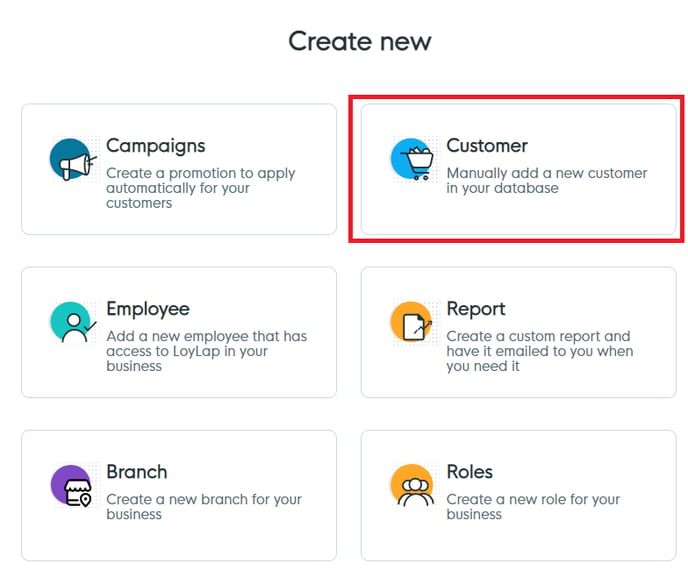
Enter the customer information on this screen. Please note that the campaigns tool gets more effective, the more data that is filled on this page.
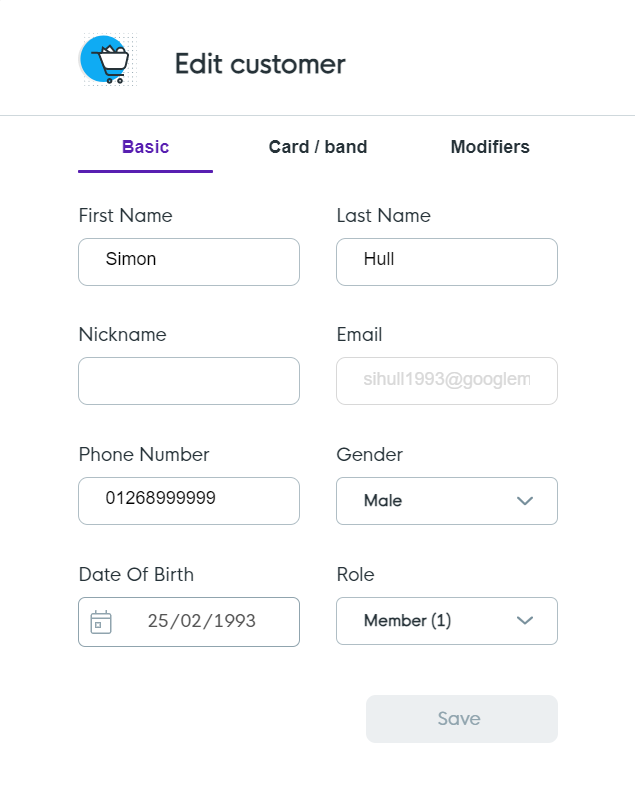
If the customer has a band that needs linking to their account then click on Card/Band so you see the below screen.
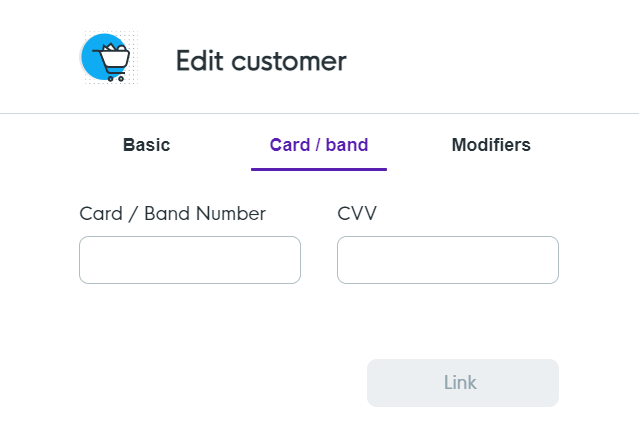
Enter the band details here and click Link.
Select SAVE to create a new employee in your dashboard.
![Web-colour (1).png]](https://support.loylap.com/hs-fs/hubfs/Web-colour%20(1).png?width=104&height=50&name=Web-colour%20(1).png)