Add or Redeem Loyalty (Without Quick Add)

On the Clover Payment screen at checkout, select “Loyalty by LoyLap” tender

Capture the customer’s details using a QR code from their physical card or app, or manually search for their account by name/ number.
1) Select Add to load additional Loyalty

Enter the value for the order and we'll add on the loyalty reward based upon your account settings.

2) Select Redeem to claim against earned Loyalty

Type in the order total and we'll handle the loyalty discount.

After you've completed either the add or the redeem you'll be taken back to the Clover Register Screen to complete the transaction via another payment method.
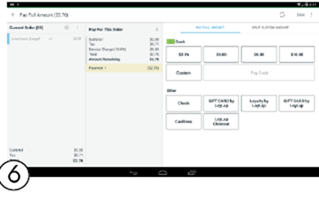
![Web-colour (1).png]](https://support.loylap.com/hs-fs/hubfs/Web-colour%20(1).png?width=104&height=50&name=Web-colour%20(1).png)