Add Rewards to Closed Orders
1. Open Loyalty on your Clover device and tap 'History'
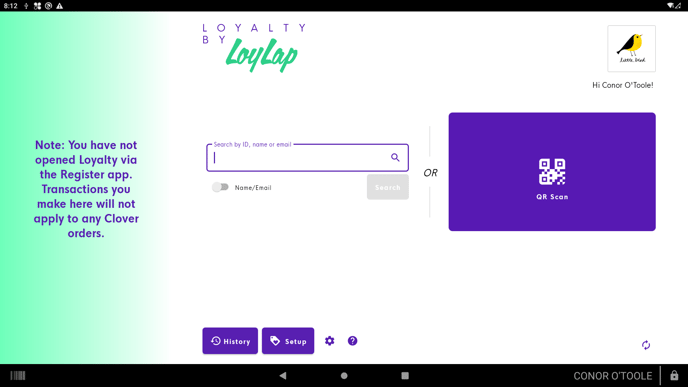
2. Tap ‘Reward A Closed Order’. You can also select the Calendar icon to search for past transactions
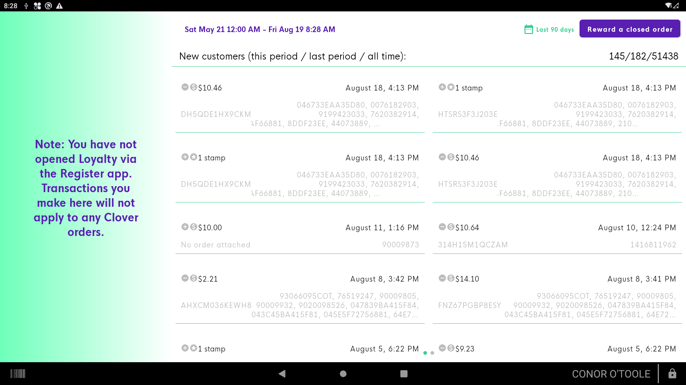
3. Tap on the order you wish to reward.
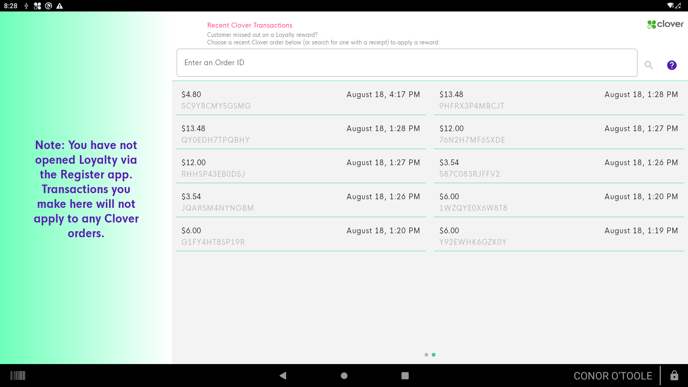
Scan customers’ card and proceed to complete the process here
![Web-colour (1).png]](https://support.loylap.com/hs-fs/hubfs/Web-colour%20(1).png?width=104&height=50&name=Web-colour%20(1).png)