Instagram: Add a link to your Gift Cards page on your profile description
Using this guide you will be able to sell Digital Gift Cards on Instagram
Instagram now allows you to add multiple links to your page bio. Five links to be exact, with one redirecting your visitors to your Facebook page. You can use this feature to drive visitors to your gift cards checkout page. Just don't forget to draft a short CTA (call-to-action) on your bio page telling them to click the link.
- Go to ‘Edit Profile’
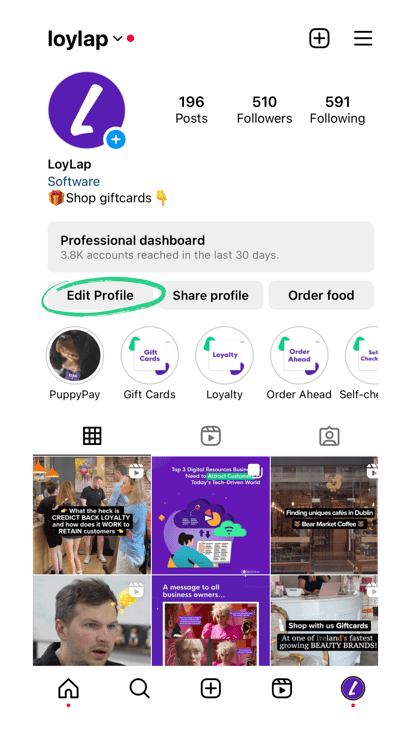
- Click on ‘Links’
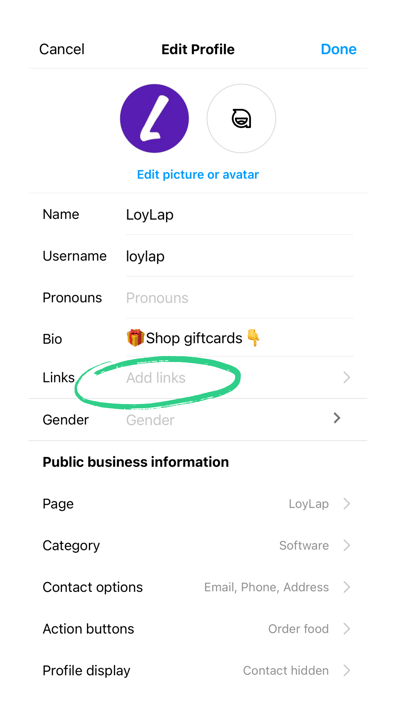
- Then ‘Add External Links’
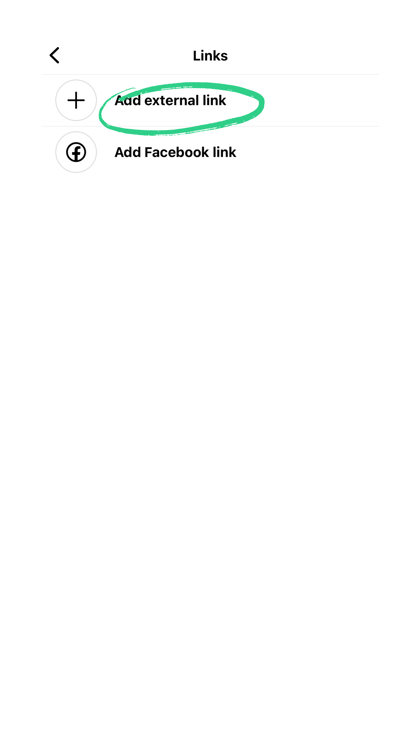
- Paste a URL and name your link
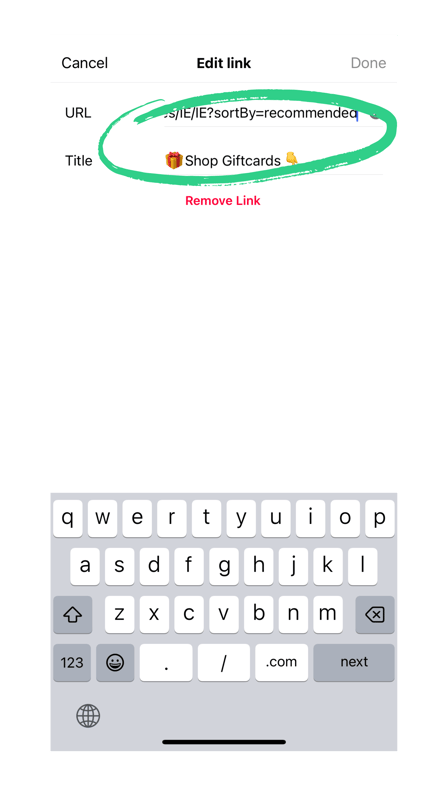
- Save your changes via the done button. You should then see a page similar to the below
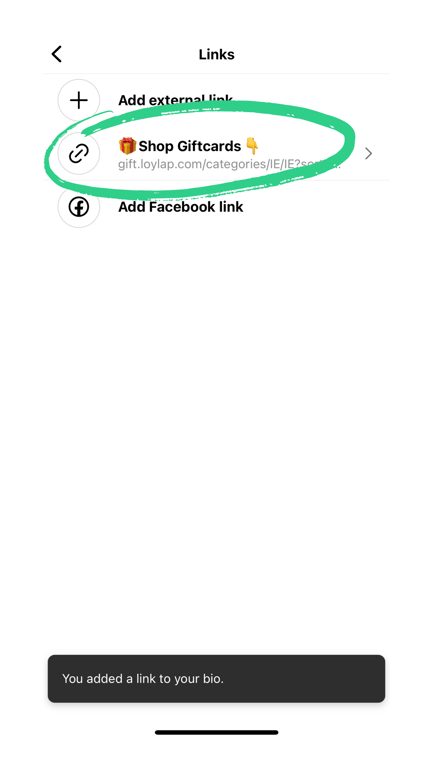
- And check that the link redirects you to your ‘Gift Cards’ checkout page
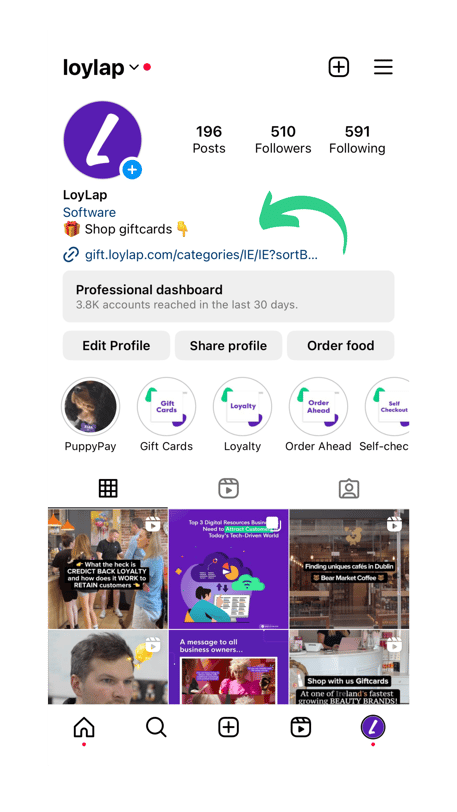
If you have any further questions or require further support, please contact us via email on support@loylap.com
![Web-colour (1).png]](https://support.loylap.com/hs-fs/hubfs/Web-colour%20(1).png?width=104&height=50&name=Web-colour%20(1).png)