Adding allergens to products that customers can see when ordering
Follow the below steps to add allergens to your inventory items.
1) Log into your business portal using loylap.com.

2) Click on 'Inventory' from the options along the side panel and then products.

3) Search for the item that you wish to add allergens to

4) Select the allergens and hit save.
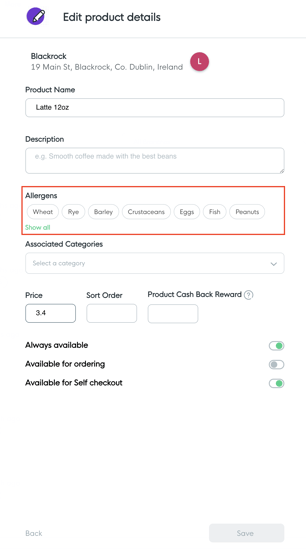 ->
-> 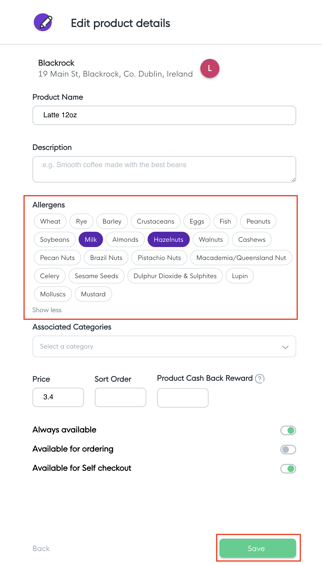
5) The allergens will now appear highlighted below the products on your menu as customers as making orders.
![Web-colour (1).png]](https://support.loylap.com/hs-fs/hubfs/Web-colour%20(1).png?width=104&height=50&name=Web-colour%20(1).png)