Allowing an Overdraft on a Customers Account
Following the steps in this article you will be able to set an Overdraft on a Customers account, allowing them to go into negative balance.
1) Log into your business portal on loylap.com
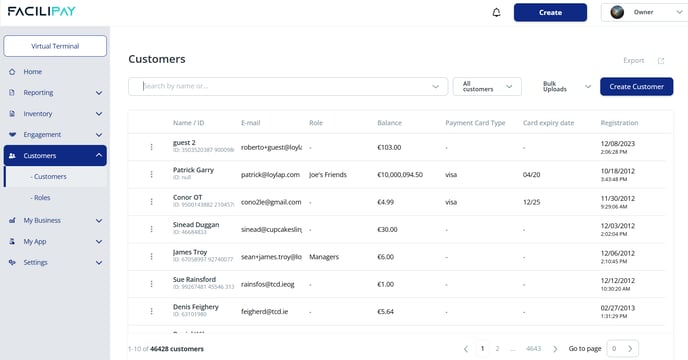
2) Click into 'Customers' along the left navigation bar
3) Find the customer you want to allow credit for, then click on the 3 dots to the left of their name, then Edit Modifiers.
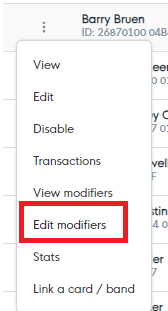
4) This will load the page down below. Tick the Credit Allowed option, then hit save at the bottom of the box.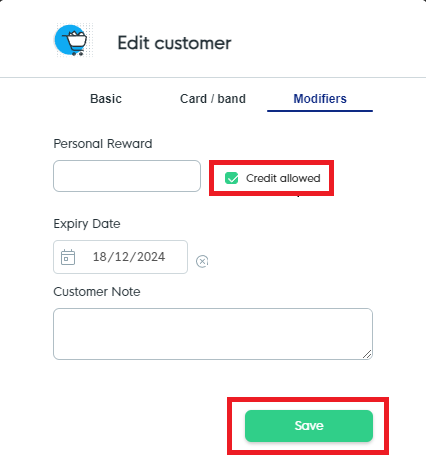
This will now allow the account an overdraft for their account credit.
Should you have any further queries or require additional support please contact us via email using support@facilipay.io.
![Web-colour (1).png]](https://support.loylap.com/hs-fs/hubfs/Web-colour%20(1).png?width=104&height=50&name=Web-colour%20(1).png)