Amend receipts to promote your Loyalty Program
Receipts are an often under-utilized medium of communication.
Modify your receipts to enhance your in-store experience. Every receipt has a header and footer that you can modify to reflect your brand. Consider the example below. Your logo will be displayed at the top, you can display either your tagline or your stores wifi password below your brand name and the footer could be best used for survey/feedback competitions.
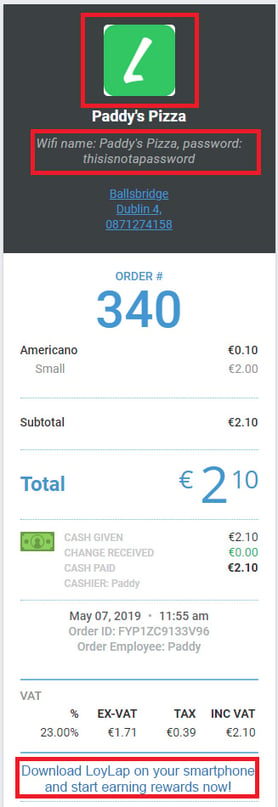
Another scenario can be to include details of your loyalty rewards program on the footer of every receipt. A simple reminder to download LoyLap on their smart phone will go a long way to enhance convenience for your customers.
To customize your receipts:
- Login to your Dashboard at clover.com (for US customers) and eu.clover.com (for European customers)
- Open the 'SETUP' App
- Click 'PAYMENT RECEIPTS'
- Select Custom header and custom footer text
In the custom footer text, enter your desired loyalty promotional text. Below is a good example.
"Download LoyLap on your smartphone to get rewarded for each purchase with us"
Refer the screenshot below to see where you should be on your Clover dashboard.
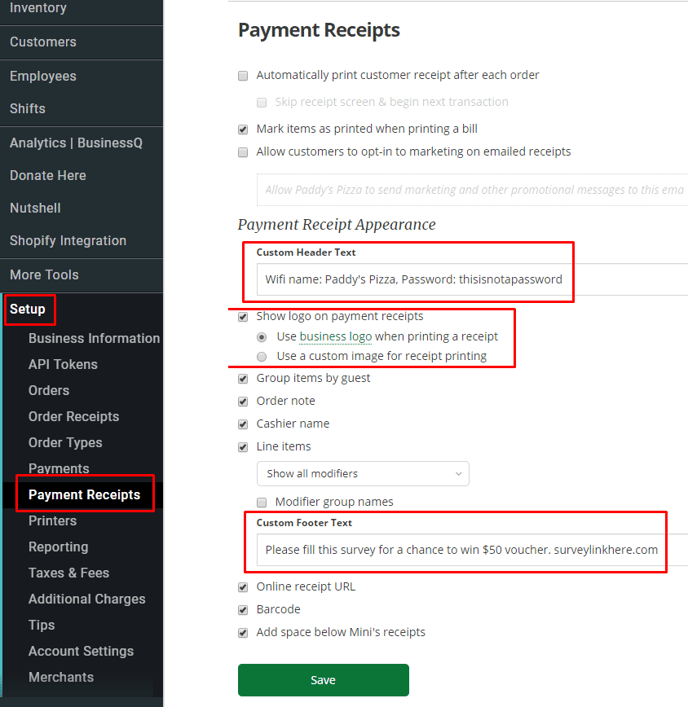
![Web-colour (1).png]](https://support.loylap.com/hs-fs/hubfs/Web-colour%20(1).png?width=104&height=50&name=Web-colour%20(1).png)