Automatically Accept All Orders
You can choose to set up your Clover device to automatically accept all incoming orders.
To do so, open the Order Ahead app and select the settings icon on the top right hand corner of the screen.
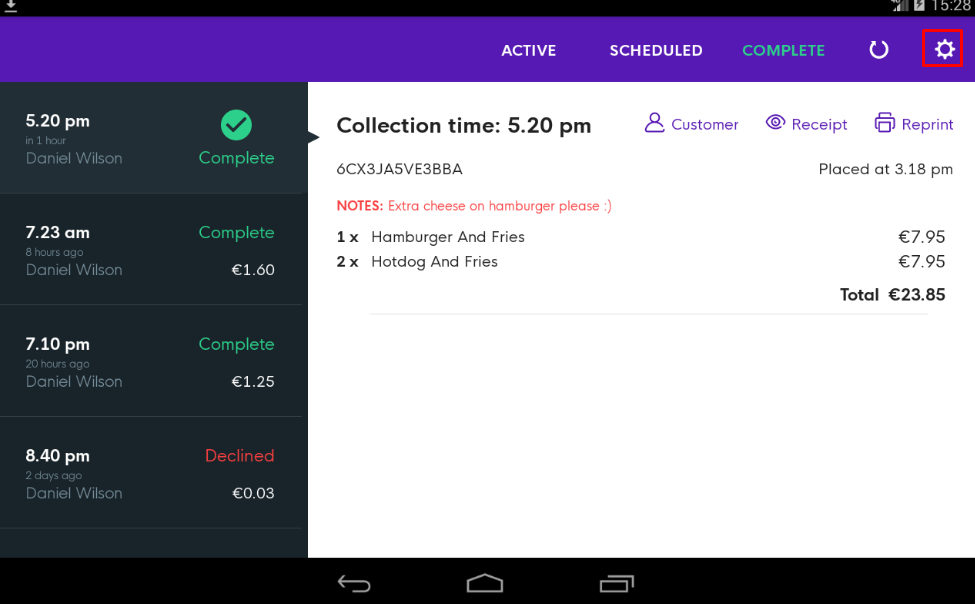
This will open the Preferences menu. Scroll down and select the toggle button ON to accept order automatically or OFF to manually accept orders
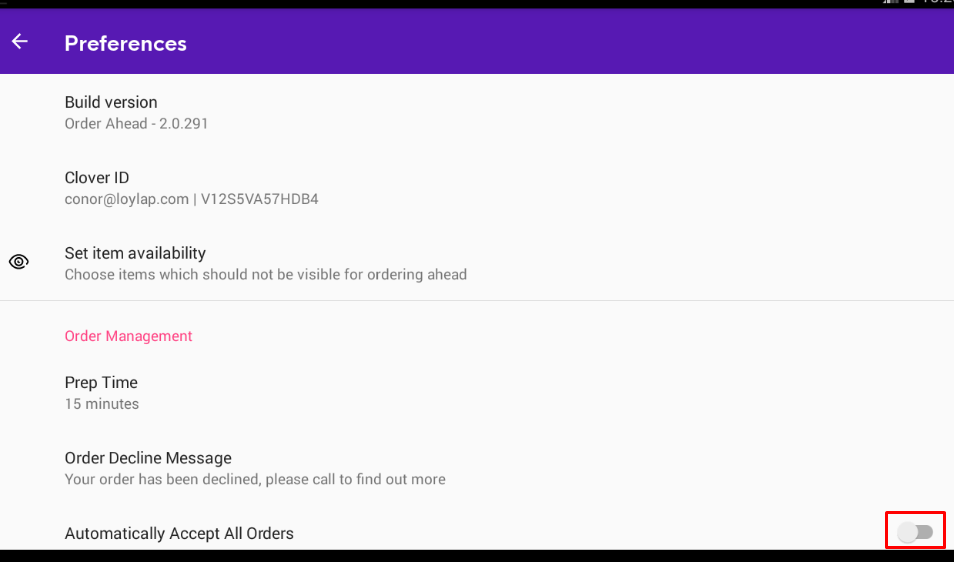
![Web-colour (1).png]](https://support.loylap.com/hs-fs/hubfs/Web-colour%20(1).png?width=104&height=50&name=Web-colour%20(1).png)