Check a Gift Card Balance on Poynt / Go Daddy
The Gift Cards app on the Poynt / Go Daddy POS allows you to confirm the balance of cards without processing a transaction
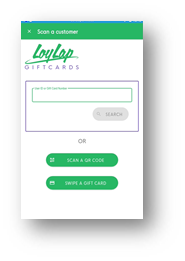
Open the Gift Card app on the GoDaddy terminal and either:
- Swipe the magnetic strip
- Scan the QR code
- Type in the 8 digit ID

After the user is scanned, you will be presented with a "Load or Redeem" screen, select the LOAD option
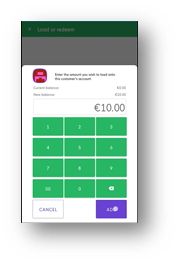
You can then view the balance of a card from this screen
![Web-colour (1).png]](https://support.loylap.com/hs-fs/hubfs/Web-colour%20(1).png?width=104&height=50&name=Web-colour%20(1).png)