Check the local network
If the Clover Mini loses connectivity, there may be some loss of function to the kiosks, here's how you diagnose and repair this issue.
Unlock the Clover Mini by tapping the four corners of the screen simultaneously
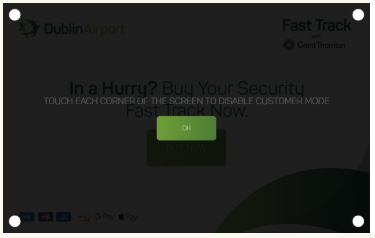
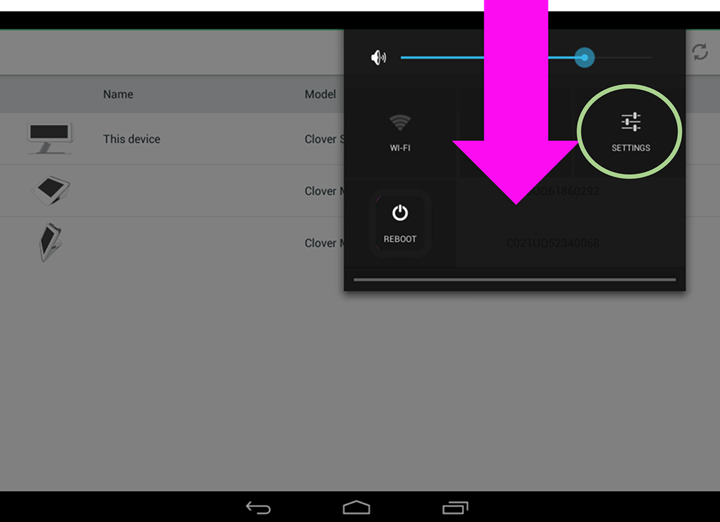
- On your Clover device, tap to open the Settings app. (Alternatively, you can swipe down from the top right corner of the screen and then tap Settings).
- Under Wireless & Networks, check to make sure that Wi-Fi is switch to ON. If Wi-Fi is switched off, tap to the slide the switch to ON. The device automatically searches for available networks within range of this device.
- View the list of available networks to find the one you have set up for Clover devices. Clover devices require a WPA2 secured Wi-Fi network. The Clover device might detect an unsecured network, and will prompt you to change your settings to a secure network.
- If you don't see any networks, check to make sure the router is functioning.
- If the router light shows a steady or blinking green, the router is functioning, reboot the Clover Mini
- If the router light blinks yellow or red, contact DAA IT.
![Web-colour (1).png]](https://support.loylap.com/hs-fs/hubfs/Web-colour%20(1).png?width=104&height=50&name=Web-colour%20(1).png)