Checking your Transaction History
See your transaction history and check receipts for previous visits to your favourite businesses
1) Login to your account on app.loylap.com
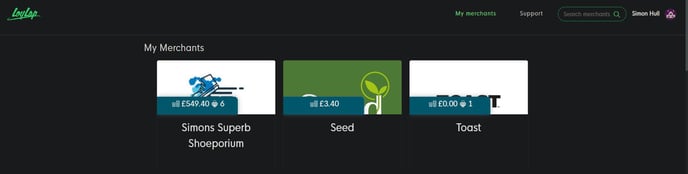
This will list the businesses you have transacted with and show your balances with them.
2) Click into the business you want to see the history for and you will see your recent transactions on the right hand side.
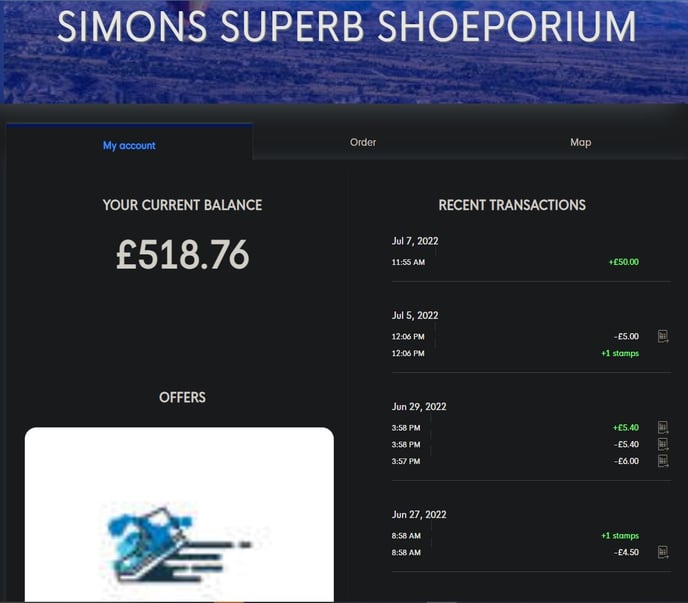
3) If you want a receipt for a transaction the find the date and time you are looking for and click on the icon next to the value of the transaction

This will open a digital receipt in a new tab on your browser
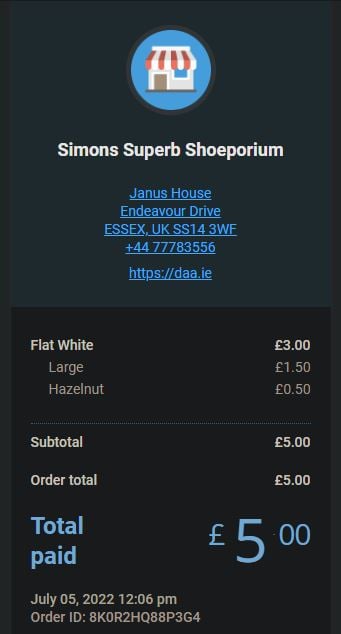
If you have any further questions please contact us via email using support@loylap.com
![Web-colour (1).png]](https://support.loylap.com/hs-fs/hubfs/Web-colour%20(1).png?width=104&height=50&name=Web-colour%20(1).png)