Disabling a Customers Lost Gift Card
Following the steps in this article you will be able to disable a lost gift card.
1) Log into your business portal.
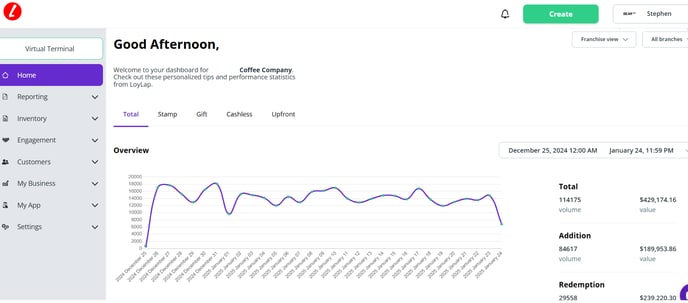
2) Click on 'Customers' from the left bar, and then the suboption for 'Customers'

3) Use the search functionality to find the card either by using the Card Number or Name associated to the card.

4) Click on the 3 dots next to the customers name so the options menu appears. Click on 'Disable' from the list.

This will disable the card. *It is worth noting that this also works as disabling a customer so if they have multiple cards assigned to them then all of them will no longer be valid*.
If you have any issues or questions please contact us via support@loylap.com
![Web-colour (1).png]](https://support.loylap.com/hs-fs/hubfs/Web-colour%20(1).png?width=104&height=50&name=Web-colour%20(1).png)