Donations
This article summaries the Donations mode of our self checkout app
The donations mode is perfect for a cashless donations solution. This will show set amounts on screen to be donated as well as a custom option allowing the customer to choose their donation amount.
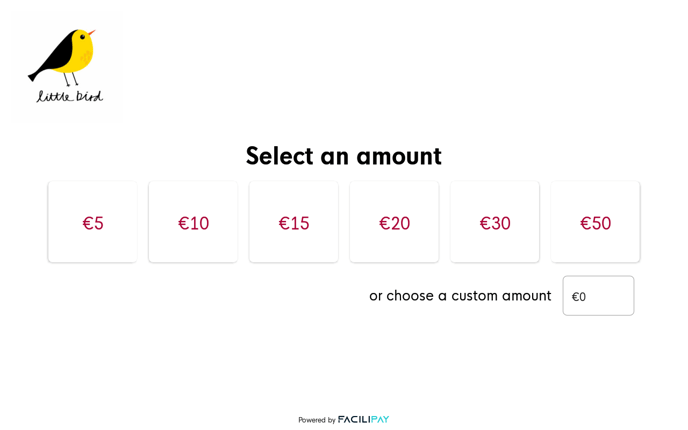
After an amount has been selected the screen will then prompt for a payment to be processed, either via card or via their LoyLap account balance.
*Please notify us if you wish to use this mode and we can enable this for you*
If you have any other queries or require support, please contact us via support@loylap.com
![Web-colour (1).png]](https://support.loylap.com/hs-fs/hubfs/Web-colour%20(1).png?width=104&height=50&name=Web-colour%20(1).png)