Edit Your Profile Online
You can manage your LoyLap account by logging in on app.loylap.com
1) Go over to app.loylap.com and login using your login details. Once logged in you'll be talen to the most recent business you interacted with.
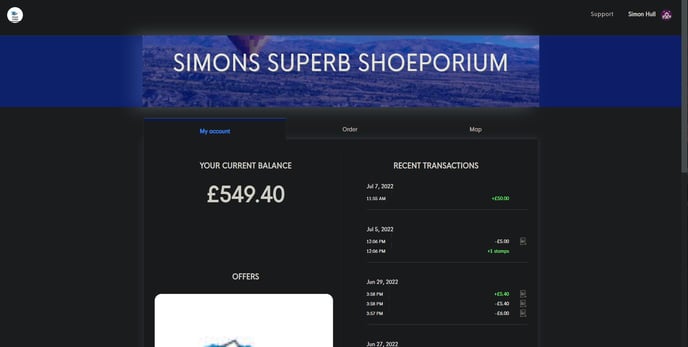
2) From here click on your name in the top right and then click on Edit Profile
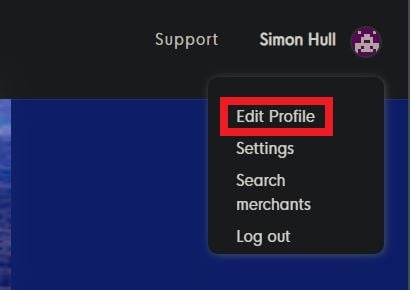
3) You will then see the below screen. This is where you can amend your name as it appears in app which will update with all of the businesses you can interact with. You can also input your birthday which is useful for businesses wanting to run birthday campaigns.
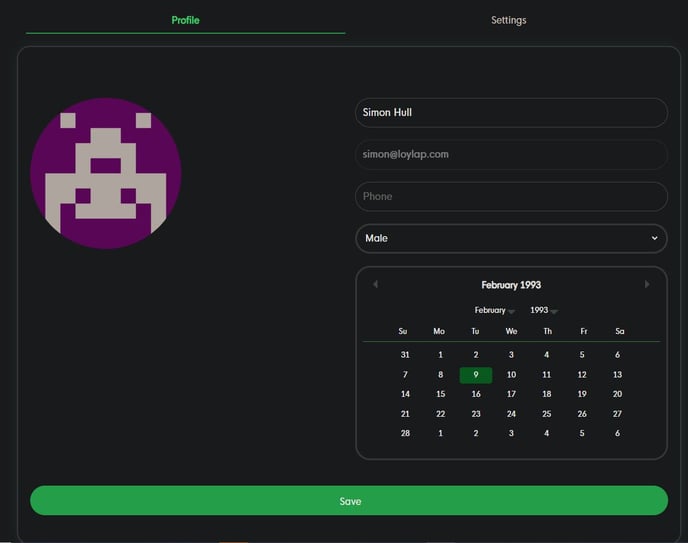
4) Clicking into 'Settings' will take you to the below page where you can manage any cards linked to your account.
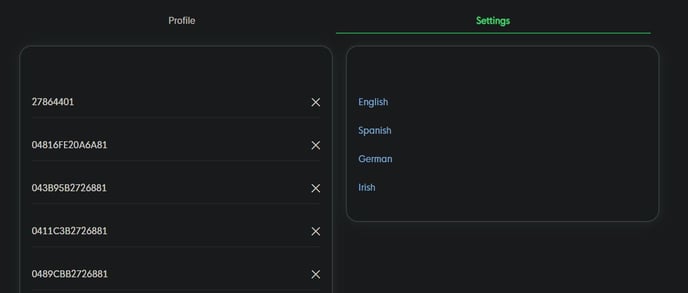
5) Scrolling further down on the 'Profile' section you will see account management options such as the ability to log out from devices and update the password for your account. From here you can also cancel your End User account.
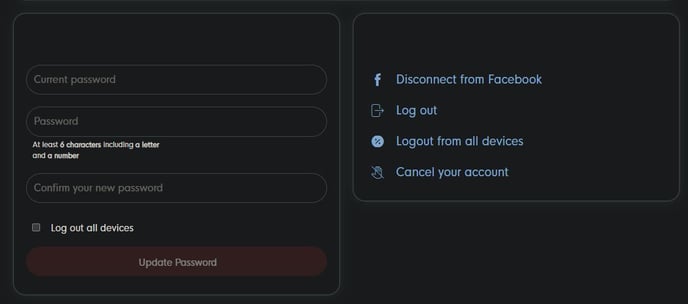
If you have any further queries then please contact us via email on support@loylap.com
![Web-colour (1).png]](https://support.loylap.com/hs-fs/hubfs/Web-colour%20(1).png?width=104&height=50&name=Web-colour%20(1).png)