Editing Order Confirmation and Rejection emails in Business Portal
Using this article you will be able to customise your email settings within your LoyLap Dashboard
1) Log into your business portal here.

2) Go to 'My Business' and then 'System Messages'.

3) You will then see the below screen. From here click on the 'Edit' button next to the 'Messages' section.

From here you will get the below box pop up.
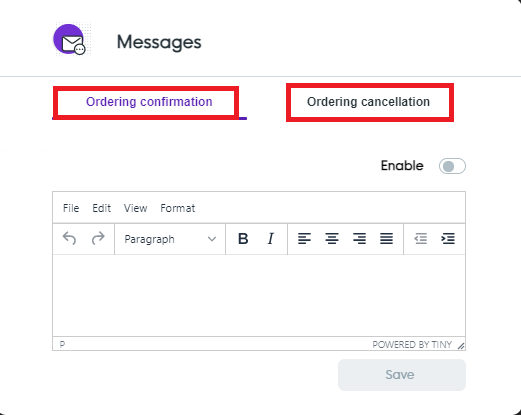
Simply switch between the highlighted 'Ordering Confirmation or 'Ordering Cancellation' headings to chance which email you are editing. Once complete hit save and you are all set.
![Web-colour (1).png]](https://support.loylap.com/hs-fs/hubfs/Web-colour%20(1).png?width=104&height=50&name=Web-colour%20(1).png)