Updating in which sequence Modifiers are displayed for Products on your Online Menu
Follow the below steps to learn how to edit the sort order of your modifiers.
1) Log in to your business portal. Click On Inventory and then Products
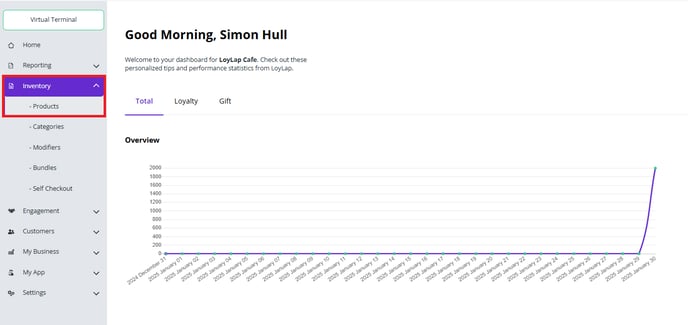
2) Search for the inventory item that you would like to edit.
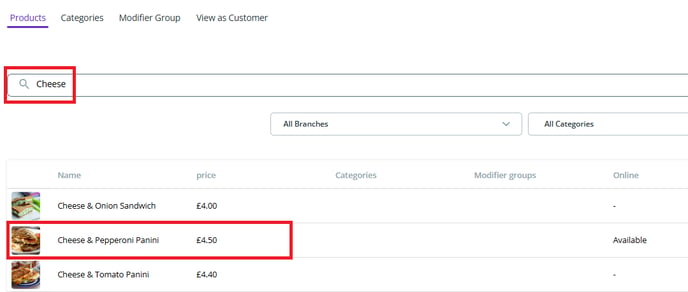
3) To Edit the Order the Modifiers appear on the items, Click on Modifiers from within the Product Details.
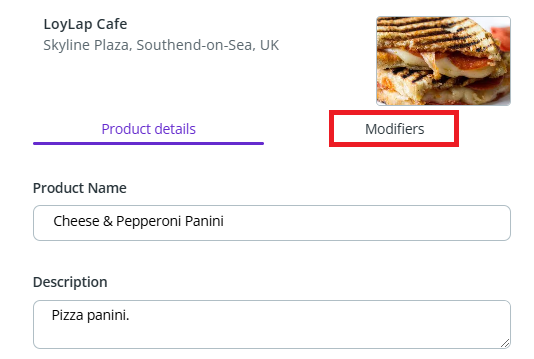
You'll then see the Modifier Groups that are assigned to the Product. You can change the order by clicking on the Modifier group and dragging above or below other groups.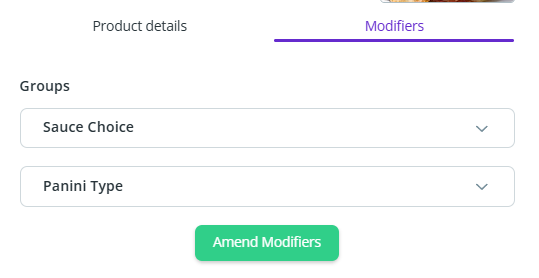
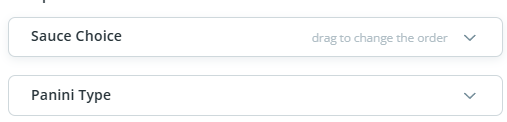
Once the Modifier groups are in the desired order, click on Save.
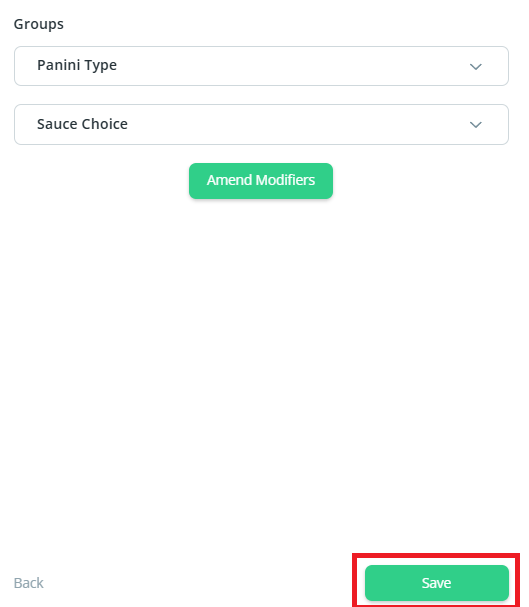
4) You can then change the order of the individual modifiers within any modifier group by entering the group by clicking on the arrow at the end of the Modifier Group name and organizing the modifiers with the Sort Order you would like them to appear in. 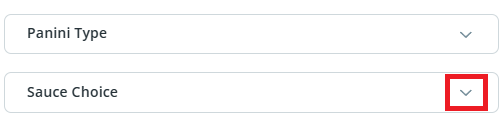
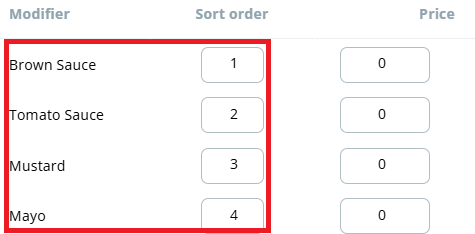
5) Click on 'Save' and then check the live app (refreshing the screen first) to ensure that your changes have updated.
![Web-colour (1).png]](https://support.loylap.com/hs-fs/hubfs/Web-colour%20(1).png?width=104&height=50&name=Web-colour%20(1).png)