Enabling Order Printing for Order Ahead
It is now possible to assign labels to your order printers in Clover to control where your Online Orders are printed to. This is useful if you have multiple printers set up and want drinks to go to a bar and food to go to the kitchen.
1) Open the Printers app and add an Order Printer. If you already have your Order Printer set up then tap on the Order Printer to control the labels.
Once you are on the below screen you'll need to tick the appropriate label for the printer you want the specific items to go to.

2) Open Up the Order Ahead app, then tap on the 3 dots in the top right and then into preferences.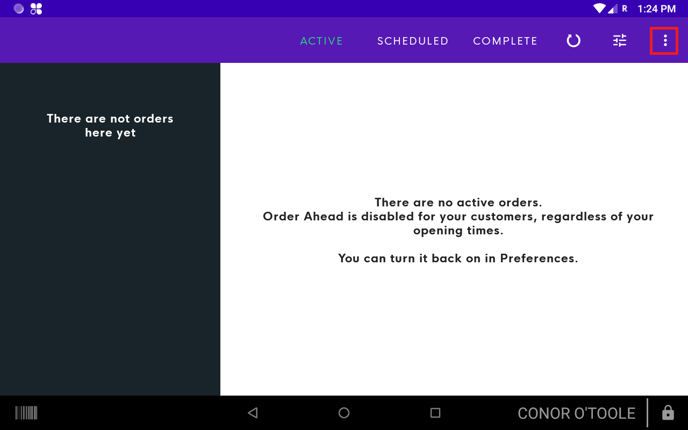
You'll then want to scroll down and ensure that the highlighted Print by Clover Label is enabled.

This will then mean that only the items associated to the labels you have assigned to your printers will print to their assigned printer.
![Web-colour (1).png]](https://support.loylap.com/hs-fs/hubfs/Web-colour%20(1).png?width=104&height=50&name=Web-colour%20(1).png)