Enabling Quick Add Loyalty - Clover Mini POS
Following the steps in this article, you will be able to enable Quick Add on your Clover Mini for Loyalty. Quick add means the system will automatically add Loyalty to the customer account after a scan; removing the need for staff to confirm
1) Open the Loyalty app from the home screen of your Clover Mini.
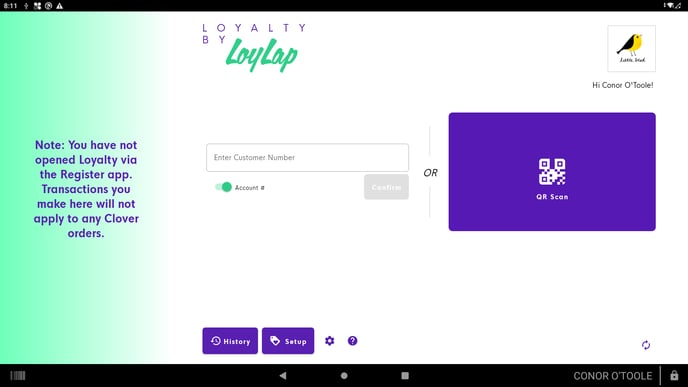
2) From the home screen, tap on the setting icon at the bottom of the screen.
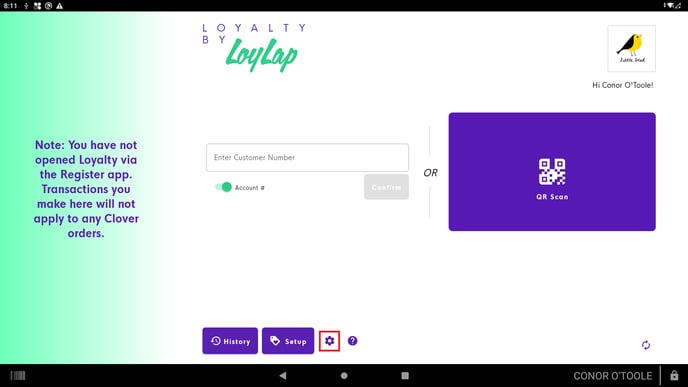
This will open up the below menu. You will need to tap into the box below Quick Add Enabled.
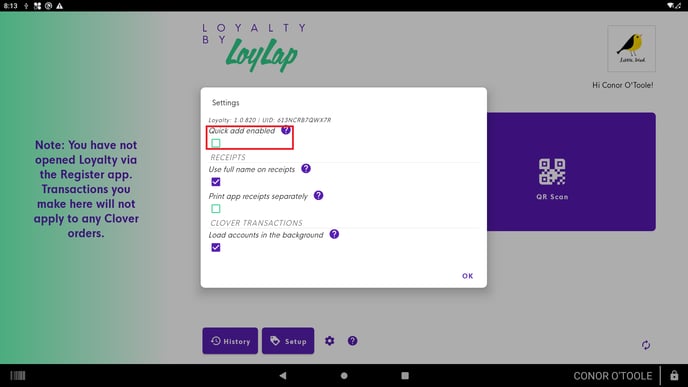
Once ticked, just tap on the OK button to save the setting.
3) Once this is saved you will see an the below option available to be tapped when selecting the Loyalty option.
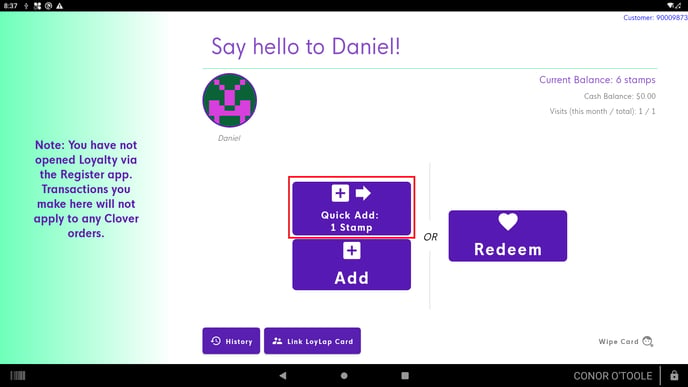
This will then add the amount of loyalty stamps or credit that is set to the item at the tap of a button. Should you want to read more about configuring Loyalty setting, click here.
Should you have any further questions or require additional support then please contact us via email over on support@loylap.com
![Web-colour (1).png]](https://support.loylap.com/hs-fs/hubfs/Web-colour%20(1).png?width=104&height=50&name=Web-colour%20(1).png)