Export Data
Login to your Dashboard at www.loylap.com/login with the username and password you created.
After logging in, hover over the REPORTS tab and select the option you would like to export.
You can choose to export the follow data:
- Transactions
- Order Ahead
Below steps are similar for Transaction and Order Ahead exports
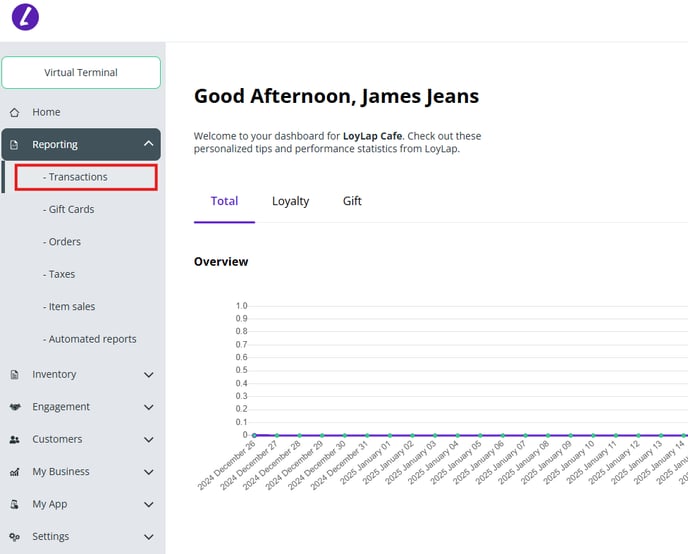
On the top right hand side corner of the screen, select "EXPORT" indicated in the screenshot below
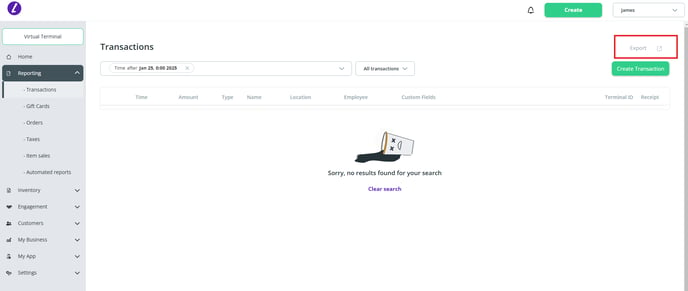
This will then Export the report you currently have on screen. You should see the below messages in the bottom left of your screen once the the report has successfully exported. Just click on the downloaded file to view your exported data.
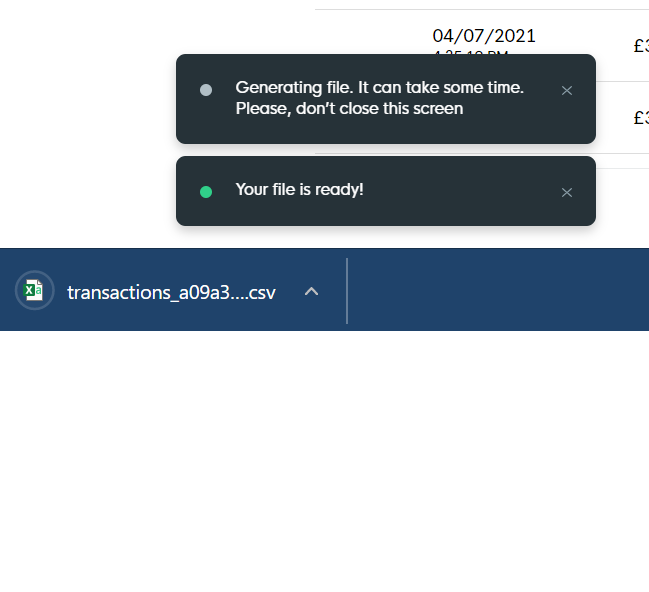
![Web-colour (1).png]](https://support.loylap.com/hs-fs/hubfs/Web-colour%20(1).png?width=104&height=50&name=Web-colour%20(1).png)