Facebook: Add a link to your Gift Cards page on your Facebook profile
Using the steps in this article you will be able to add a Digital Gift Card link to your Facebook page
Similar to Instagram, Facebook also allows you to add several links to your profile information. Just don't forget to add a short description, guiding your visitors on what they will find by clicking on these links.
Here’s a step-by-step guide on how to do it.
- Go to ‘Edit Details’
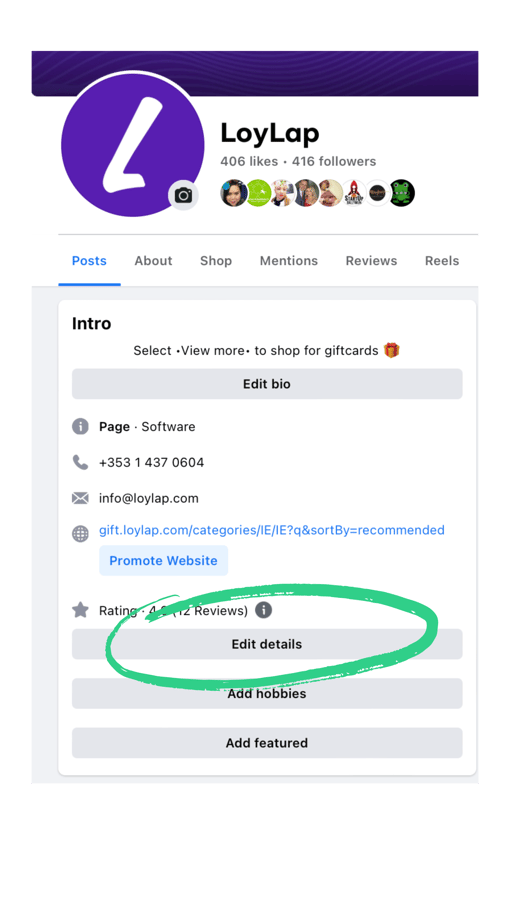
- Go to ‘Websites’
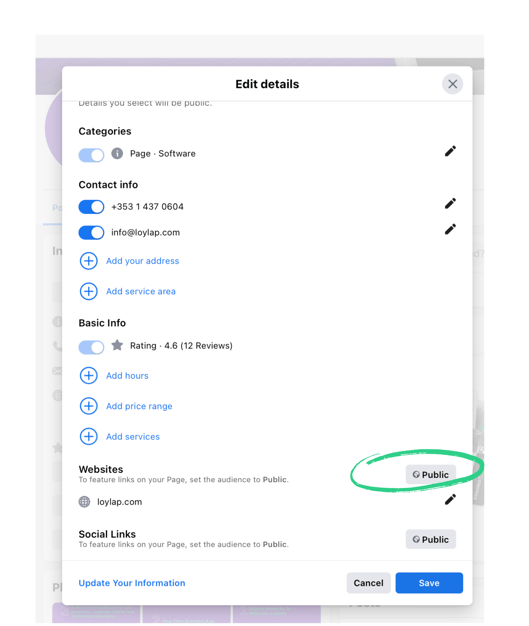
- Add the link to your gift cards page, then hit save
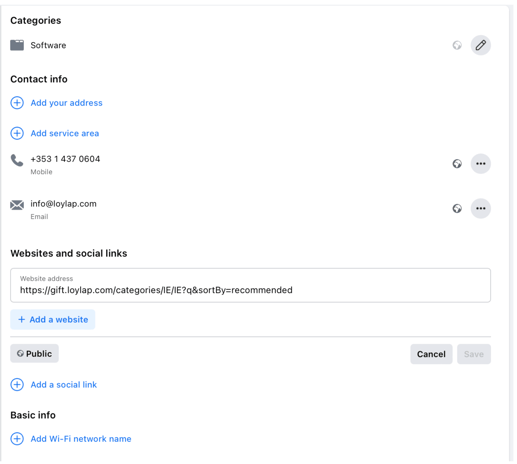
- And edit your intro in ‘Edit Bio’ to guide customer to click on the link
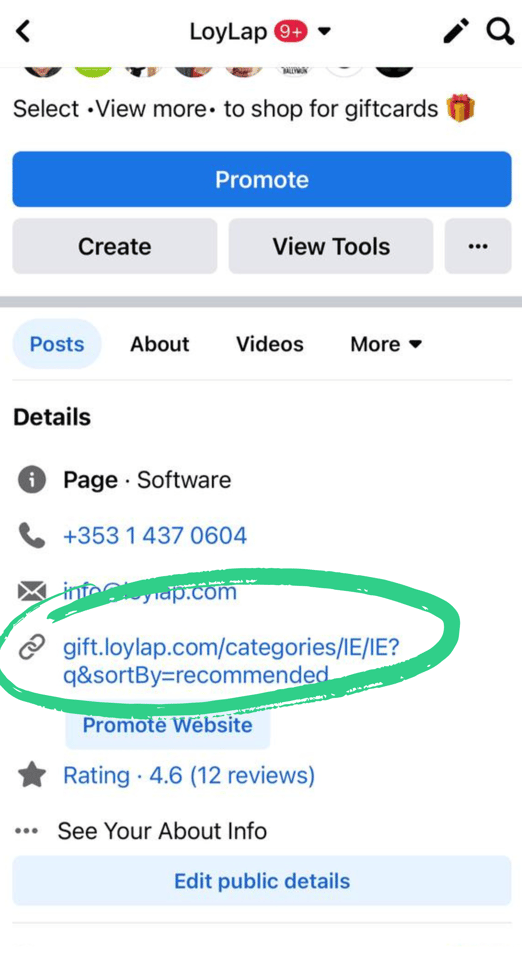
Should you have further Questions or require additional Support please contact us via email over on support@loylap.com
![Web-colour (1).png]](https://support.loylap.com/hs-fs/hubfs/Web-colour%20(1).png?width=104&height=50&name=Web-colour%20(1).png)