How do I set up online payments with LoyLap? (Stripe)
Follow this guide to link a Stripe account with LoyLap to take payment online for things like mobile orders and digital Gift Cards. O
1) Firstly you need to log in to your LoyLap business account at dashboard.loylap.com
Once you are in, you will be on the Dashboard which looks like the one below.
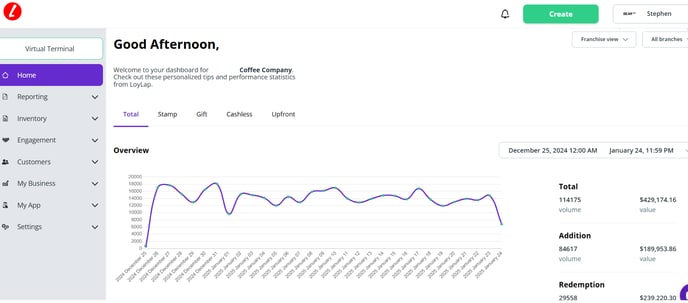
2) On the side menu hover over 'Settings' so the menu appears and then click on 'Online Payments'

3) You are now on the page where you can connect a Stripe Account. By clicking 'Connect with Stripe', it will open an external link where you can connect an existing Stripe account, or if you don't already have one, you can create a new one in 5 minutes and you will be all set.
![Web-colour (1).png]](https://support.loylap.com/hs-fs/hubfs/Web-colour%20(1).png?width=104&height=50&name=Web-colour%20(1).png)