How do I Top-Up?
Following the steps below you can top-up your account with the desired business
To top-up, log in to your account at member.loylap.com
From here select the business you want to top-up with.
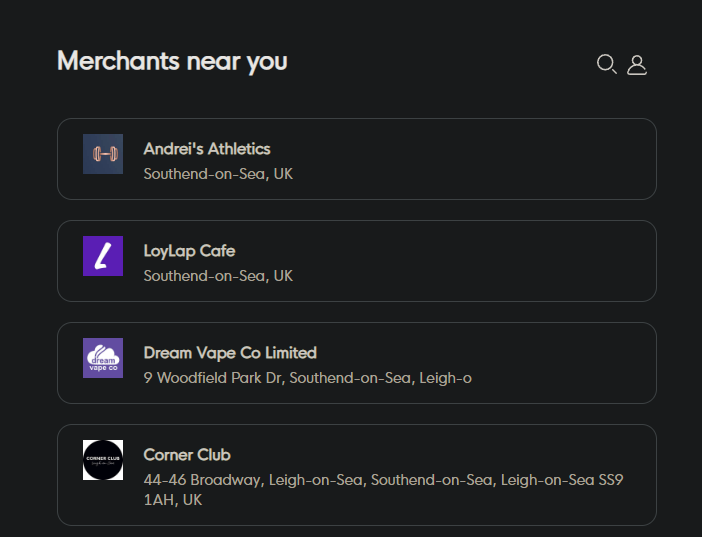
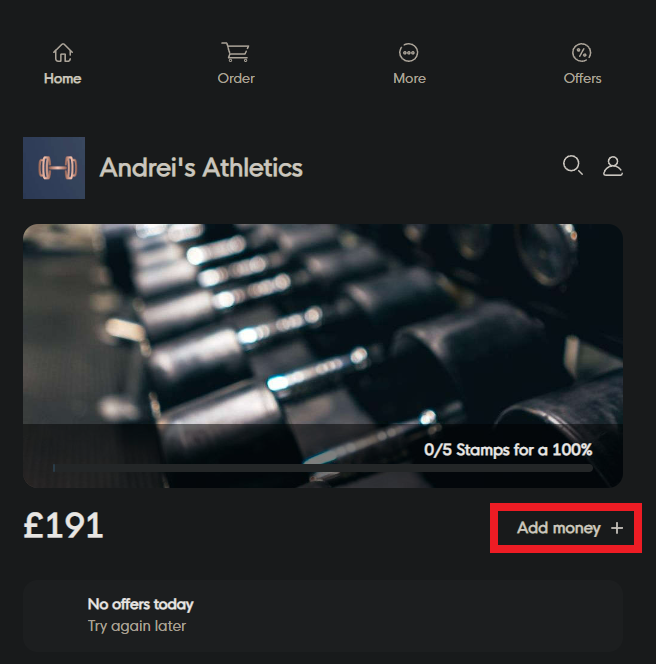
From there, you can choose to either Top-Up now or enable the option to make this automatic going forwards.
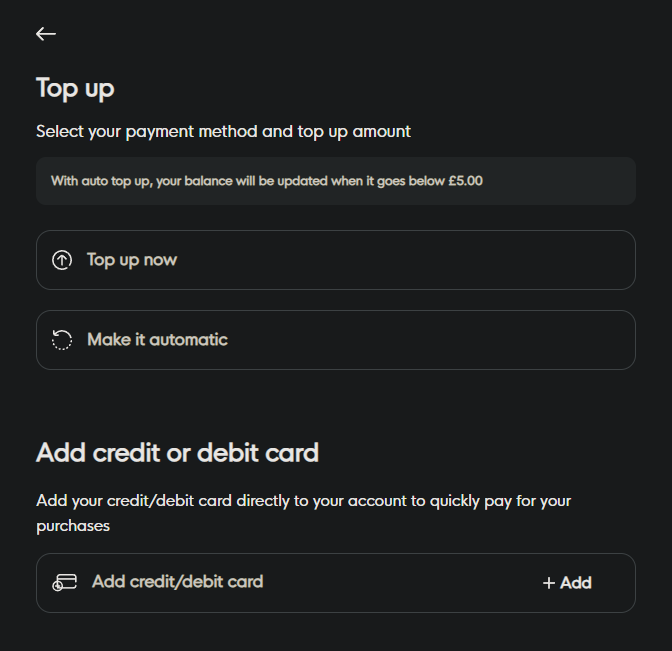
From there you can choose your amount
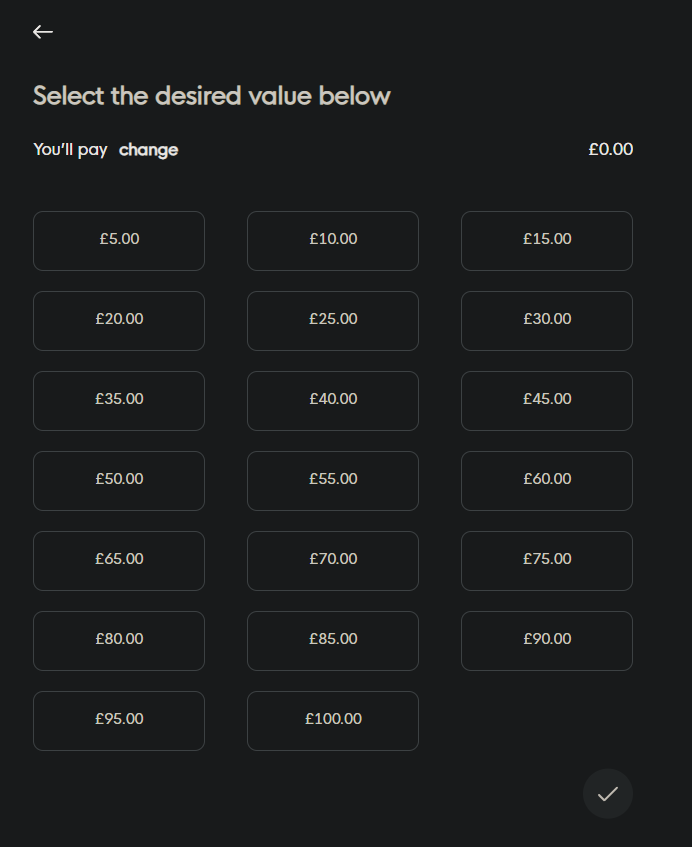
Then follow the onscreen instructions and enter your payment information to complete your transaction.
![Web-colour (1).png]](https://support.loylap.com/hs-fs/hubfs/Web-colour%20(1).png?width=104&height=50&name=Web-colour%20(1).png)