How to add loyalty credit on a Poynt device
Follow the below steps to learn how to add loyalty credit to a customers account using a Poynt device.
1) Open 'Loyalty by LoyLap' and search for the account - to search for the account you can scan the QR code on the back of the card or manually input the ID below the QR code.
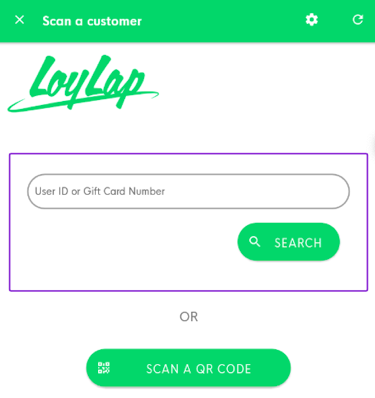
2) After the user is scanned, you will see buttons for 'Load' and 'Redeem' - tap on the 'Load' button.
*
3) Input the Sale and then press the 'Add' button - the customer will receive loyalty credit as specified in your account settings relative to the amount they spent
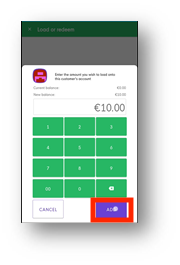
4) The terminal app will then open - Once it does, you can close out the sale as normal and wait for the confirmation message.
![Web-colour (1).png]](https://support.loylap.com/hs-fs/hubfs/Web-colour%20(1).png?width=104&height=50&name=Web-colour%20(1).png)