How to change your Plan
Different products within LoyLap are included in different plans. You can upgrade or downgrade your plan at any time in the LoyLap dashboard
1) Log into your business portal over on loylap.com.
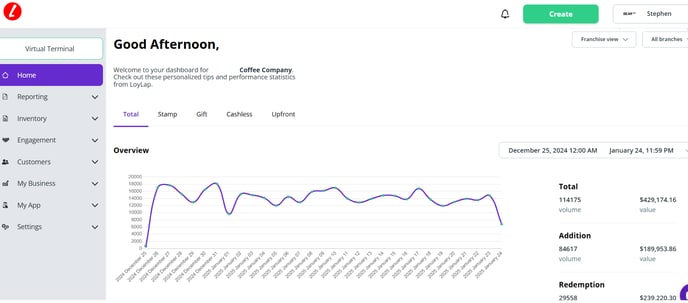
2) Click on where your name is displayed in the top right of the screen. This will open a drop-down where you can choose 'Billing'.

3) This will take you to the below page. The top option on the page will show the current plan you are on as well as the associated cost of the plan. To change the plan you will need to click onto the 'Change Plan' option.

This will direct you to a page showing the details and cost, per location, of all of our plans.

Once you know the plan you wish to change to, just click on the 'Select' option of the plan you wish to change to and this will take effect immediately. The change in price will be reflected from your next generated invoice.
If you have any questions or require further support, please contact us via email at support@loylap.com
![Web-colour (1).png]](https://support.loylap.com/hs-fs/hubfs/Web-colour%20(1).png?width=104&height=50&name=Web-colour%20(1).png)