How to enable 'Quick Redeem' for LoyLap payments on Clover
Quick redeem enables automatic payments instantly once your POS scans a customer's LoyLap account. This reduces the step of manually having to select 'redeem'. In cases of partial redemptions, 'Quick redeem' will disable to show full payment details
1) In the Gift Card Application, tab the 'settings' cog to open the application settings
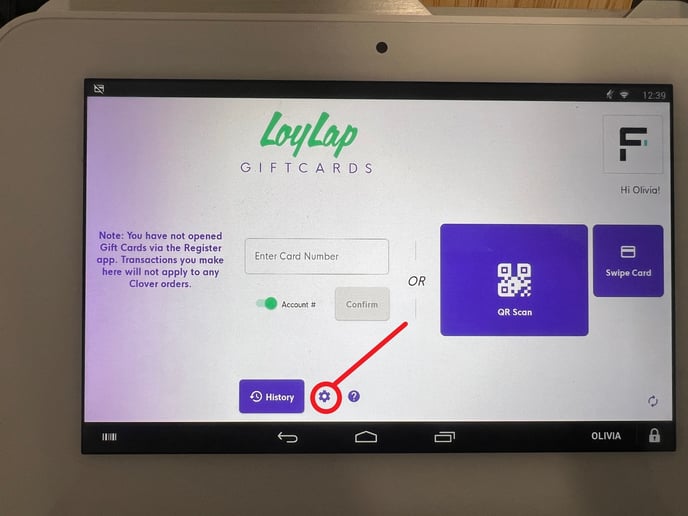
2) Once in settings, toggle 'Quick Redeem Enabled' to the on (green) position
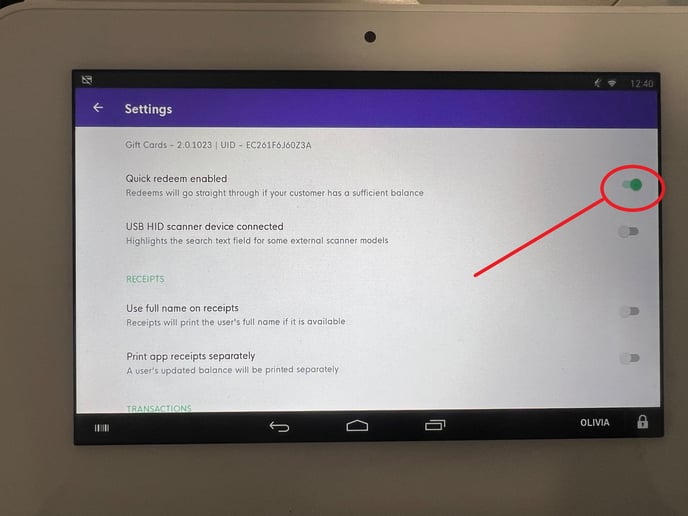
3) Now when customers are paying with their LoyLap balance, if the customer has sufficient balance, the transaction will go immediately through without the need to manually press 'redeem'
![Web-colour (1).png]](https://support.loylap.com/hs-fs/hubfs/Web-colour%20(1).png?width=104&height=50&name=Web-colour%20(1).png)