How to Extend the Expiry Date of a Gift Card/Band
Following the Steps in the Article you will be able to extend the expiry date or wristband of a specific customer.
1) Log into your business portal on loylap.com
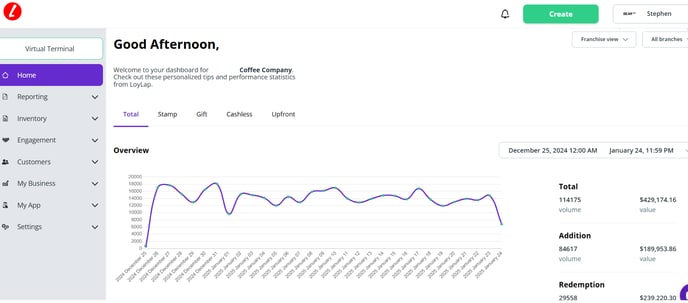
2) Click on Customers in the left menu item, and then click the sub-option for 'Customers'

3) Search for the customer you want to change the expiry for. Once the account comes up click on the 3 boxes and then Edit Modifiers.

From here just input the date you want to set the expiry to in the highlighted field. Once donw click on save.

This will set the date for the expiry of the account.
![Web-colour (1).png]](https://support.loylap.com/hs-fs/hubfs/Web-colour%20(1).png?width=104&height=50&name=Web-colour%20(1).png)