How to: Leave an app review on Clover
Steps on how to submit a review of LoyLap applications on 'More Tools' (Clover's App Market)
1. Log into the Web Dashboard:
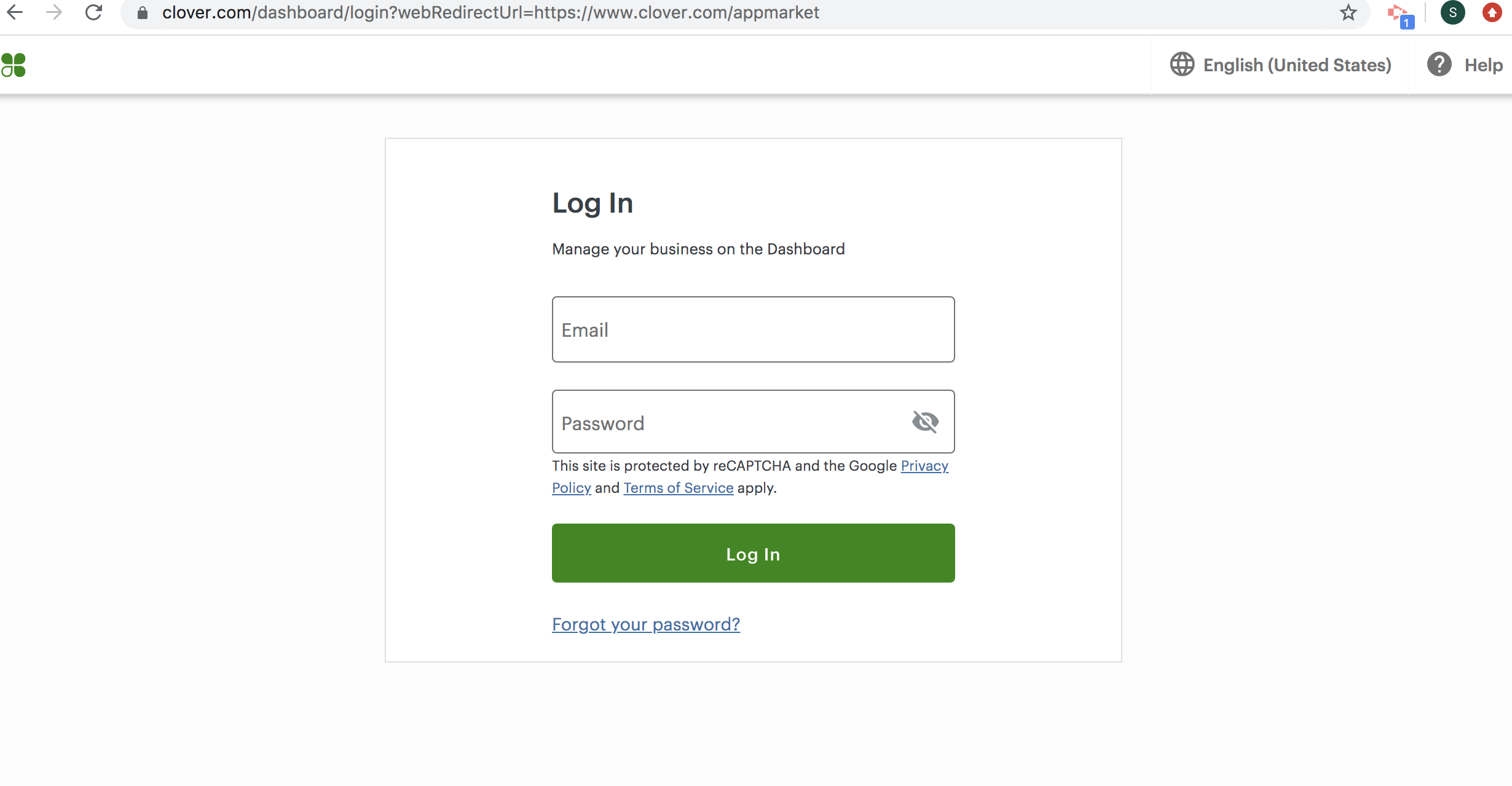
2. Navigate to More Tools:
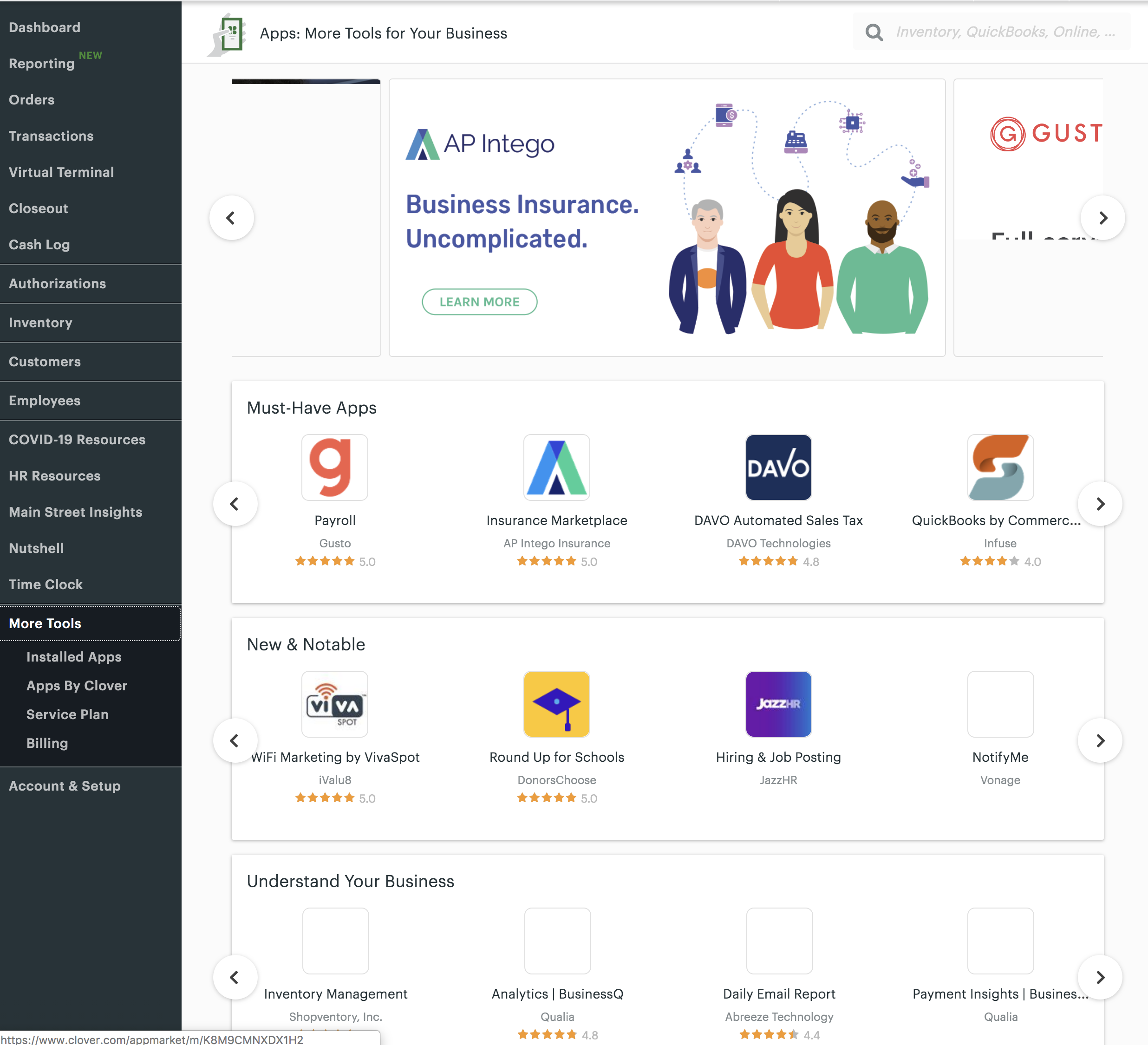
3. Search for ‘LoyLap’ - Click on your installed app:
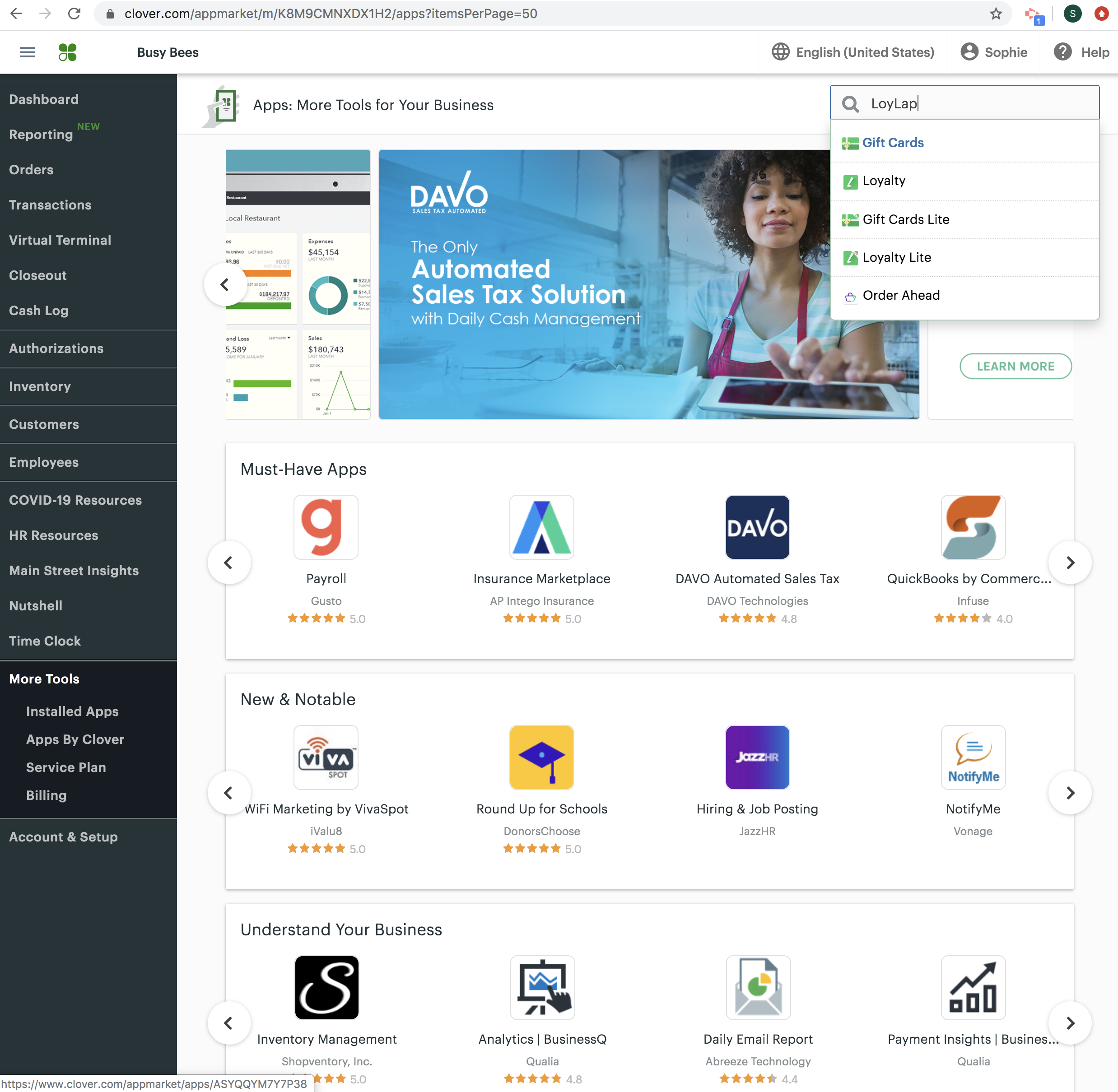
4. Scroll down to Ratings and Reviews:
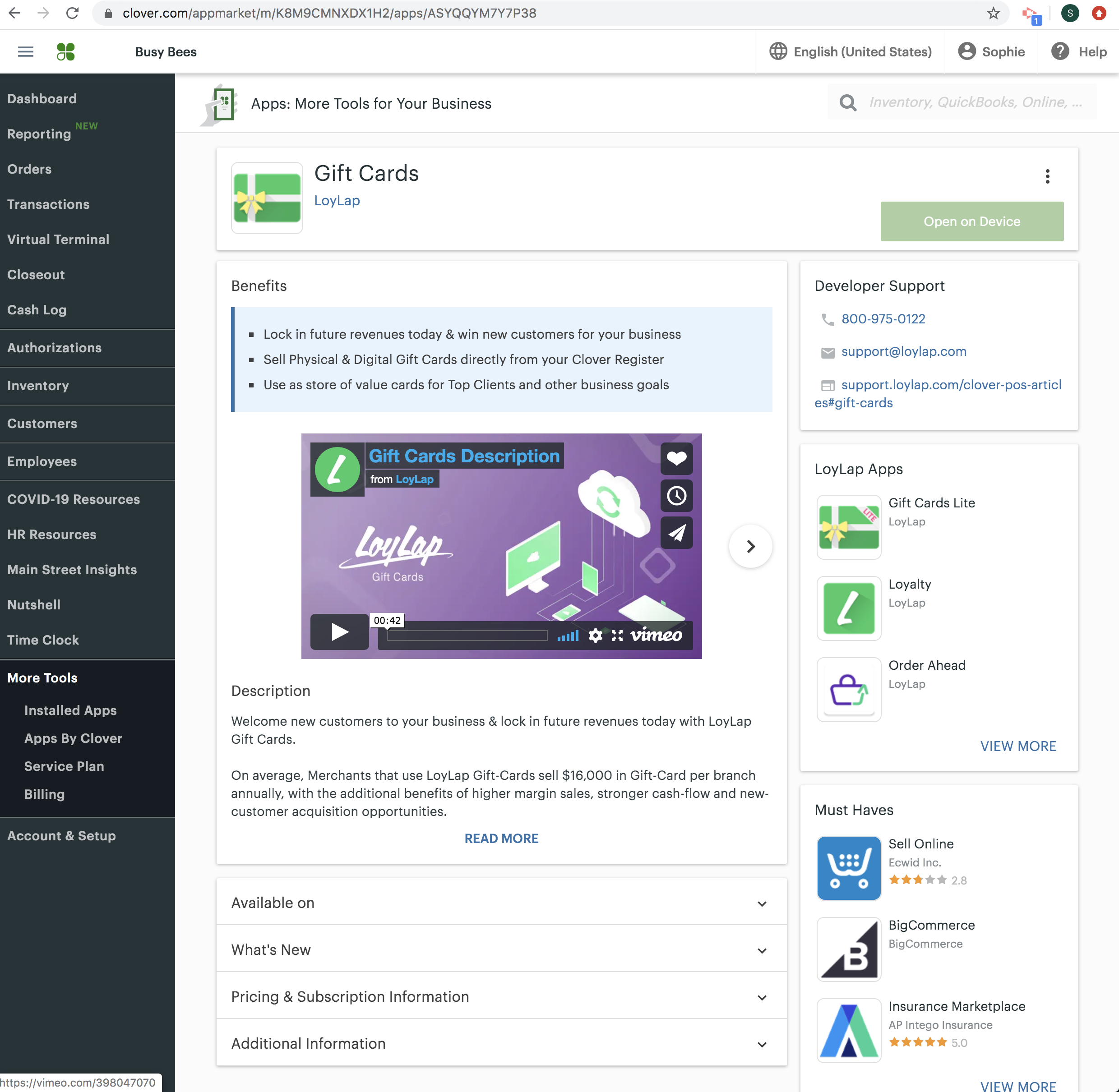
5. Choose the Overall Rating and write your review:

6. Click on Submit Review to finish.
🙏🏻
![Web-colour (1).png]](https://support.loylap.com/hs-fs/hubfs/Web-colour%20(1).png?width=104&height=50&name=Web-colour%20(1).png)