How to Resend a Digital Voucher from a Backup Email Address
This article will show a step by step guide on how to resend a Digital Voucher from your nominated Back Up email address
If you haven't already, make sure you set up a back up email address for your Digital Vouchers to be sent to. You can find a guide on how to do so here.
1) Locate the Voucher: Search for the receipt of the voucher in the backup email address you have set up on your LoyLap account
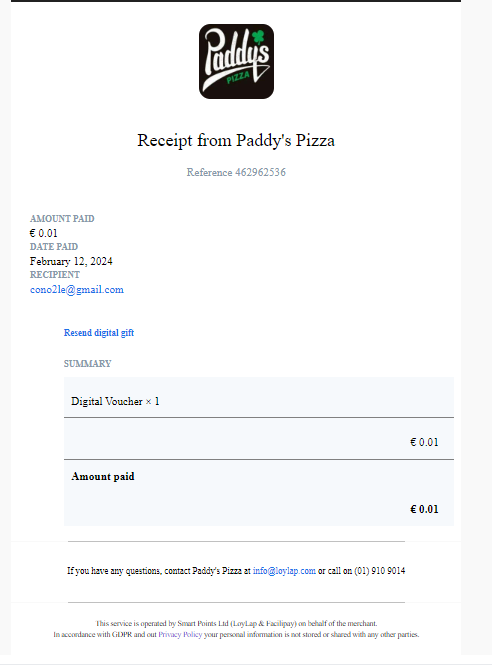
2) Resend the Voucher: Click on the "Resend Digital Voucher" button that is highlighted below
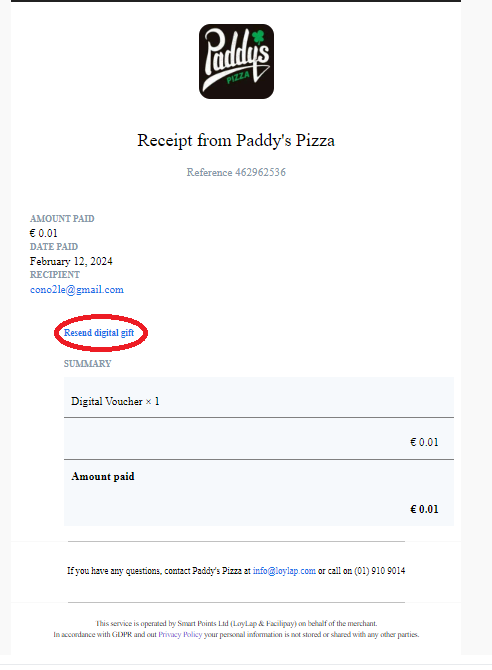
3) Enter Recipient's Email: You will be prompted to enter the email address where you want to resend the Digital Voucher to, as this may be different from the intended original recipient.
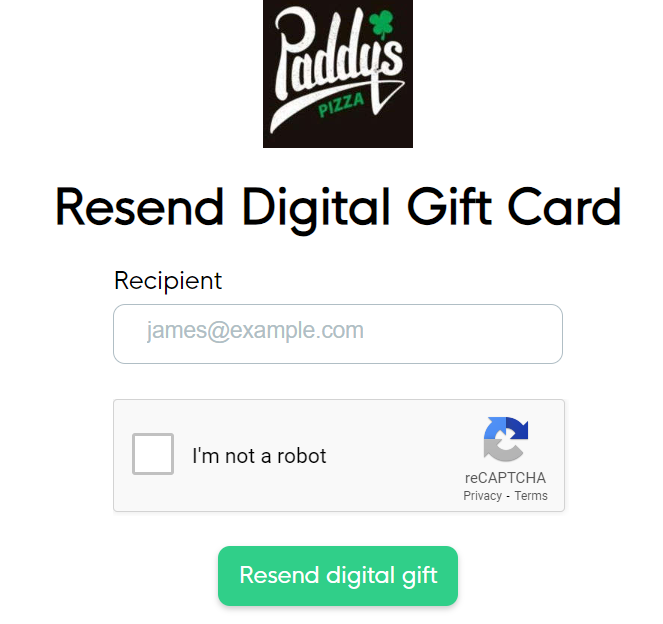
4) Confirm Resend: After entering the recipient's email address, press the "Resend Digital Gift" button.
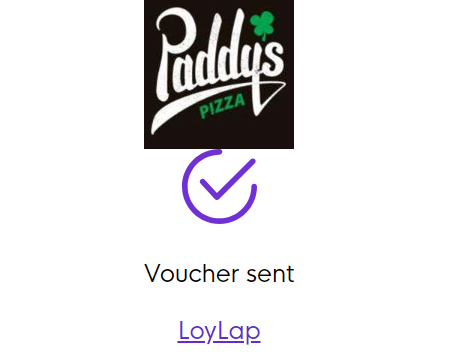
5) Confirmation: The voucher has now been resent to the email address you provided.
![Web-colour (1).png]](https://support.loylap.com/hs-fs/hubfs/Web-colour%20(1).png?width=104&height=50&name=Web-colour%20(1).png)