How to sell a Digital Gift Card using LoyLap Merchant Web App
This article will show a step by step guide on how to sell a Digital Gift Card using LoyLap Merchant Web App
1) Log in to merchant.loylap.com
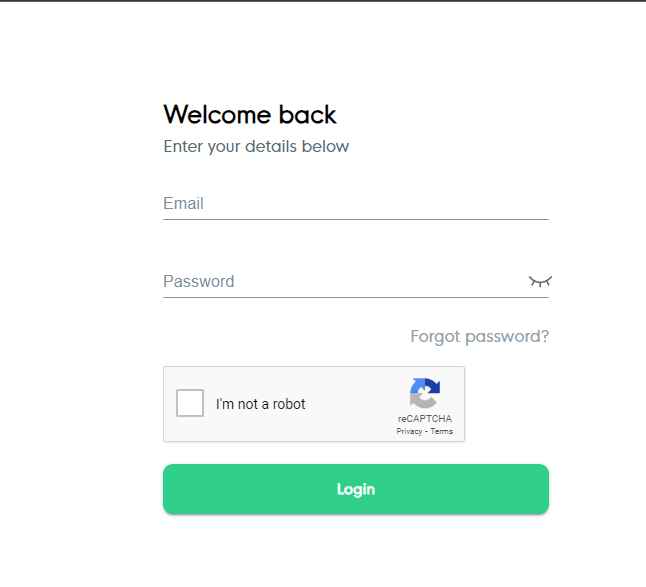
2) You will need to click on 'Sell Digital Gift'
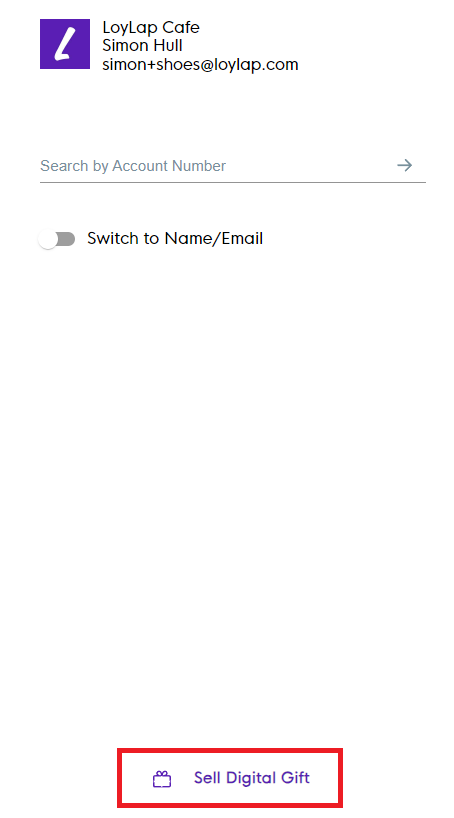
3)You will now be prompted to enter the information that will be sent with your Digital Gift Card.
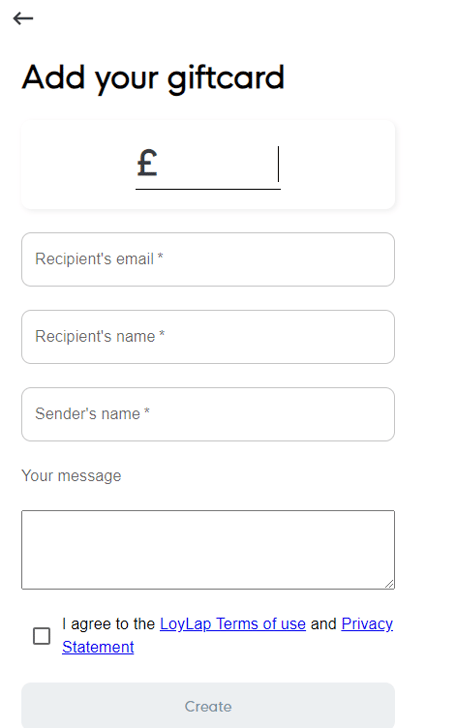
- Firstly, you will need to enter the amount that the Gift Card will contain.
- You will need to enter the Recipient's email address.
- You will also need to enter their name.
- You will need to enter the name of the person who is sending the Gift Card
- You can also add a message to go with your Gift Card.
- You will need to add the Transaction Reference
- You need to ensure that you've agreed with the LoyLap Terms of use and Privacy Statement before you can send the Gift Card.
3.1) Once you've completed all the required information, you will need to click on 'Create' which is now being shown in green.
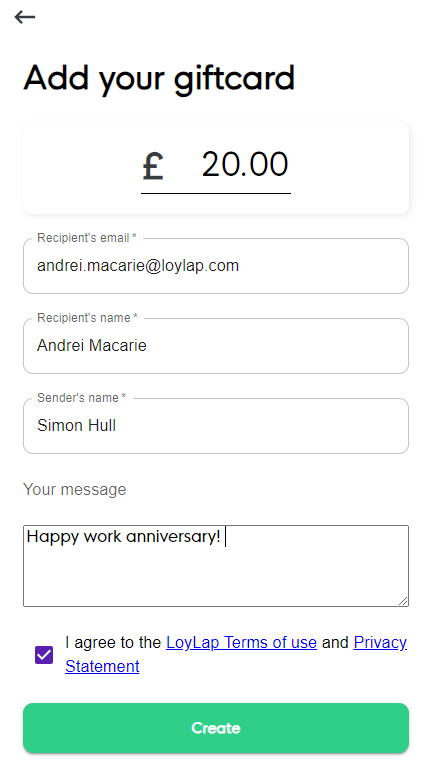
4)You have now successfully sent a Digital Gift Card.
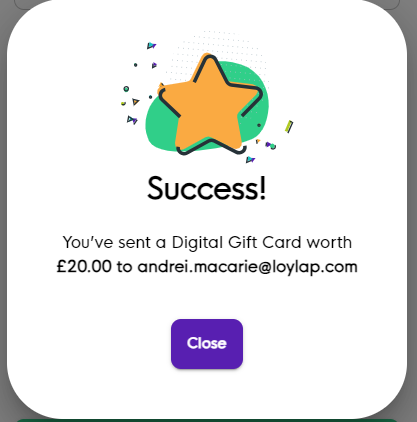
![Web-colour (1).png]](https://support.loylap.com/hs-fs/hubfs/Web-colour%20(1).png?width=104&height=50&name=Web-colour%20(1).png)