How to set a Minimum Value to an Order
Learn how to set a minimum value that an Online Order must be in order for your customers to checkout
1) Log into your business portal on loylap.com.

2) Go into 'My Business' and then 'Branches'

3) Click on the 3 dots next to the Branch you wish to edit and then click on Details.

4) Go into 'Ordering' and then select the Ordering Dispatch method. For this particular example we'll choose 'Delivery'.


From there. Hit the Edit button in the top right.

Now you can configure your 'Delivery' settings. Just change the value in the Minimum Order Size box to the value you want to set as the minimum amount.
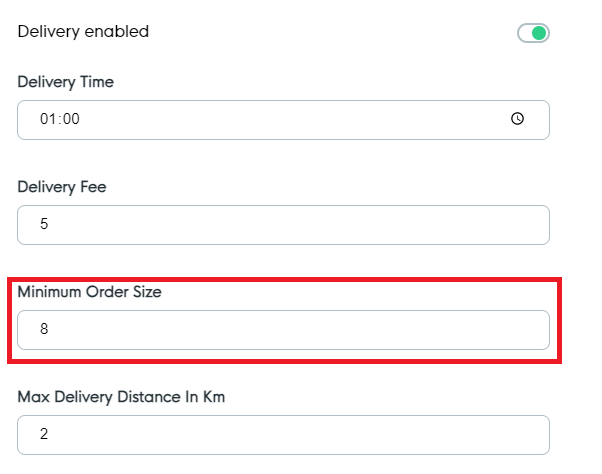
Once you have set this make sure to scroll to the bottom and hit the green 'Save' button.
You can also set a Minimum Order Value to each Order method. So you can have a different Minimum value for your Collection orders vs your Delivery orders. These are set in each Ordering method section.
![Web-colour (1).png]](https://support.loylap.com/hs-fs/hubfs/Web-colour%20(1).png?width=104&height=50&name=Web-colour%20(1).png)