How to set up a back up email address for your Digital Vouchers
Having a backup for your digital vouchers allows you to record sales made but also have a copy should customers advise they have not received their digital voucher.
1) You need to log in to https://dashboard.loylap.com/
2) You need to click on 'Settings' and select 'Gift Cards'.
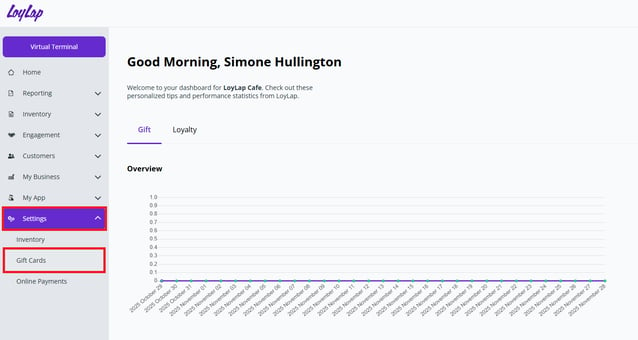
3) You'll be taken to the below page where you can configure Gift card settings. Look for the Digital Gift Card Backup Emails section. Click on the box and enter the email address where you'd like to receive all your Digital Voucher emails and their associated receipts.
In this example, we used Simon@loylap.com.
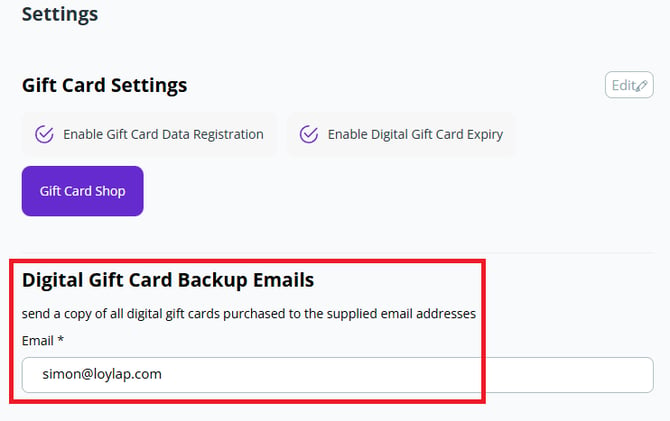
4) Now, any Digital Vouchers you sell, along with their respective receipts, will automatically be sent to the email address you have designated.
![Web-colour (1).png]](https://support.loylap.com/hs-fs/hubfs/Web-colour%20(1).png?width=104&height=50&name=Web-colour%20(1).png)