How to view your invoices via the Business Portal
In this article you will find steps to view your paid invoices via the LoyLap Business Poral
- Log in to your business portal via https://dashboard.loylap.com

- In the top right of the page, click your name and select the "Billing" option from the dropdown.
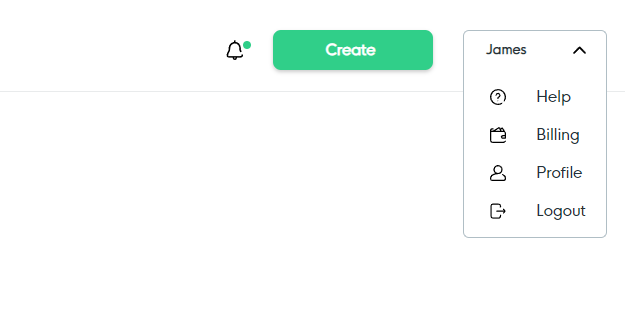
- Under the "History" section you will see all paid and unpaid invoices, as well as download pdfs of invoices for your own records.
- Next to each paid invoice will be a download option which will provide a PDF copy of your invoice.

![Web-colour (1).png]](https://support.loylap.com/hs-fs/hubfs/Web-colour%20(1).png?width=104&height=50&name=Web-colour%20(1).png)