Linking a debit card to LoyLap so you can pay with the app (Mobile Version)
Here's a visual guide on how to get your credit/debit card linked to your LoyLap account
LoyLap supports multiple businesses with Digital Gift & Online ordering. Following the steos below you can link your card in the app for faster payments in store and Online Ordering
1) Log into the LoyLap app.
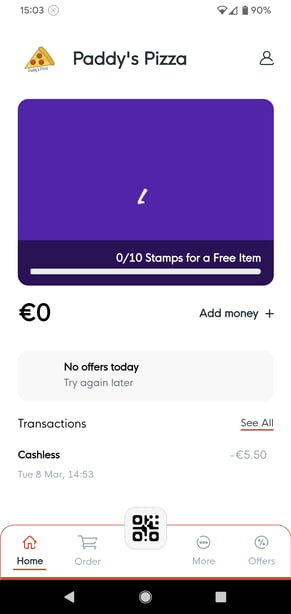
2) Tap on the 'Add Money' option and you will be taken to a screen that looks like this, prompting for you to link a payment card
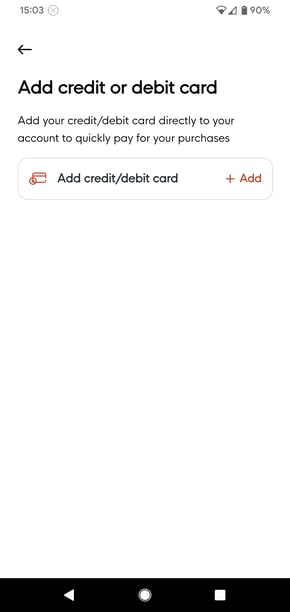
3) Once you have tapped on 'Add' you'll be taken to a screen asking for your card details to be entered. Ensure Save for fast checkout is enabled to make full use of the feature
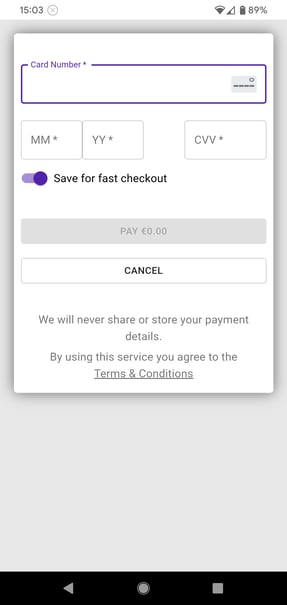
You may need to approve the transaction via your mobile banking app. Now that's you all set up with a linked card. Now this means when you visit the business you just need to scan the QR code at checkout and this will charge to your card automatically. This also means the card is saved already for use for Online Orders with the business.
If you have any questions please contact us via email using support@loylap.com
![Web-colour (1).png]](https://support.loylap.com/hs-fs/hubfs/Web-colour%20(1).png?width=104&height=50&name=Web-colour%20(1).png)