Linking a Debit Card (Web Version)
Link a card to your account for easy ordering & topping up
1) Log into your account on member.loylap.com. Then you'll want to click on the business you want to top up your balance with.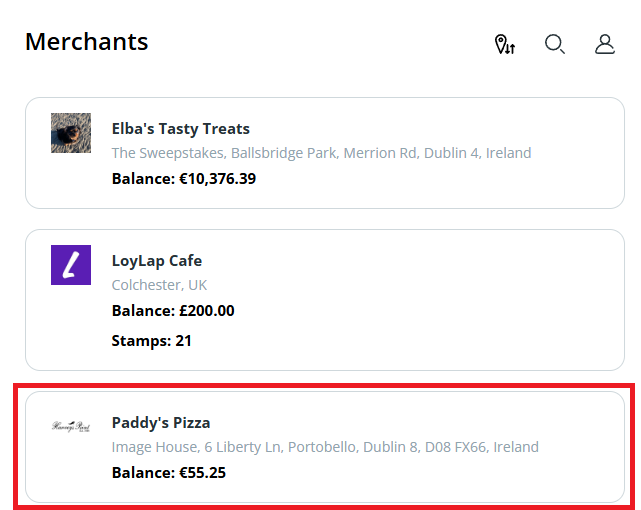
2) You'll now be on the landing page for that business, where you can see recent transactions and offers the business is promoting. You'll want to click on the 'Add Money' option.
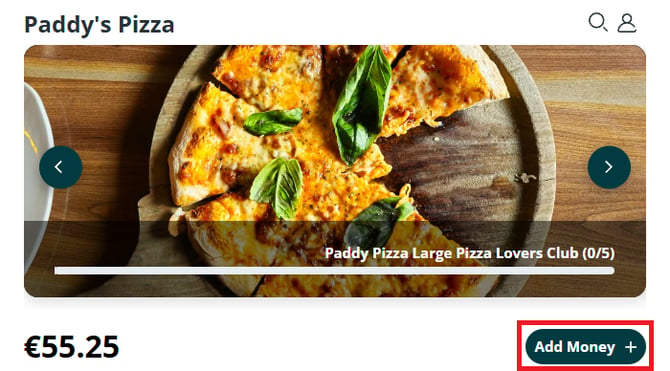
This page will allow you to add funds to the business you have accessed. At the bottom of the page you'll see the ability to link your Debit / Credit card.
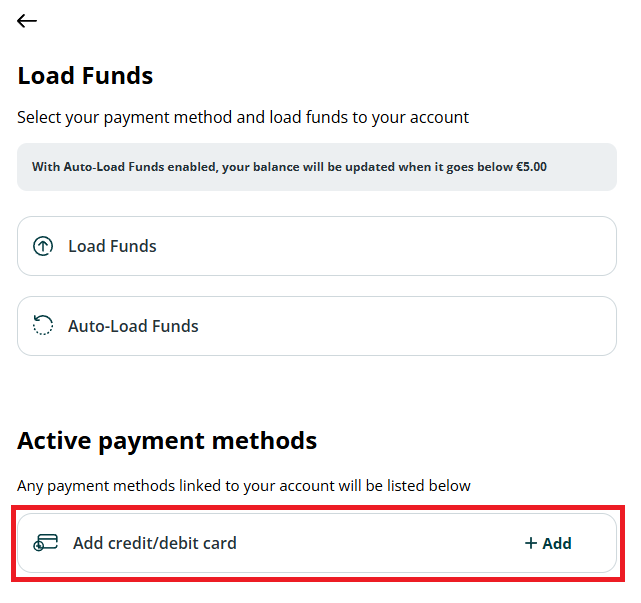
Follow the on screen details to complete a transaction and get the card linked to your LoyLap account for a seamless checkout process on future transactions.
![Web-colour (1).png]](https://support.loylap.com/hs-fs/hubfs/Web-colour%20(1).png?width=104&height=50&name=Web-colour%20(1).png)