Loading a Gift Card with the Sale App (Clover Mini)
Following the steps below you will be able to Load/Sell a Gift Card on your Clover Mini on the Payments Plus Plan

On the Clover home screen, Select “Sale”

Type the amount to be added, then “top up Gift Card”
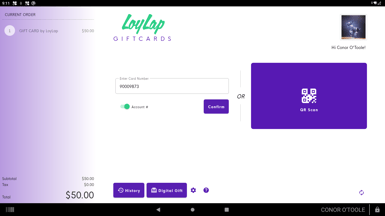
Select “Scan QR” to use the front camera to scan the gift card.
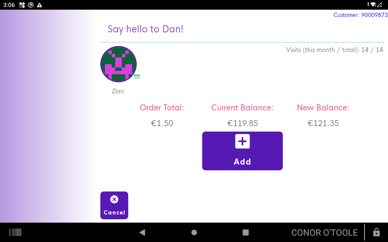
Select “add” to confirm balance.

Select “Cash” confirm amount

Confirm the Value to close the transaction.
![Web-colour (1).png]](https://support.loylap.com/hs-fs/hubfs/Web-colour%20(1).png?width=104&height=50&name=Web-colour%20(1).png)