Making a Category only available for a set period of your Opening Hours
Using the contents of this article you will be able to make an ordering Category available for only select hours of the day.
1) Login to your business portal using loylap.com.

2) Go to your 'Inventory' section then select 'Categories' to see your category list.

3) From there select the category you want to limit the availability of. In this example we are going to choose our Doc Martins.
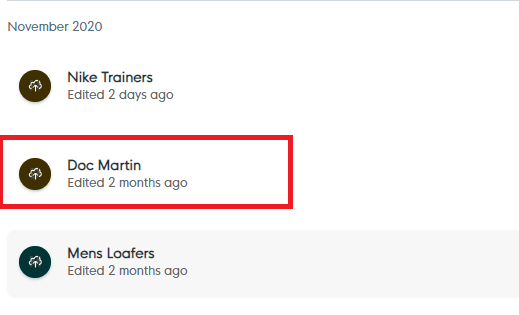
4) After going into the category you will see the below box. The option you need to toggle is the 'Always Available'.
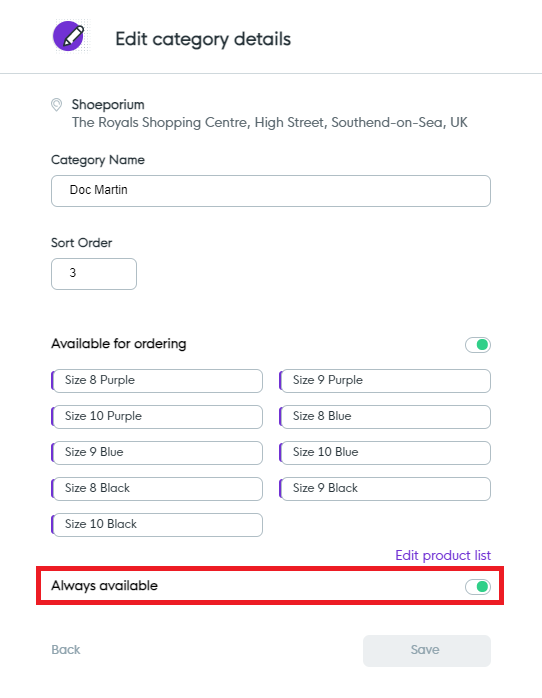
Make sure this is to the left and greyed out. If this is the case you will get a section to select the available times. Below is an example where we have set this Category and all of the items within it only to be available Monday, Wednesday & Friday from 8am until 12pm. After setting your times, hit save and this will take effect.
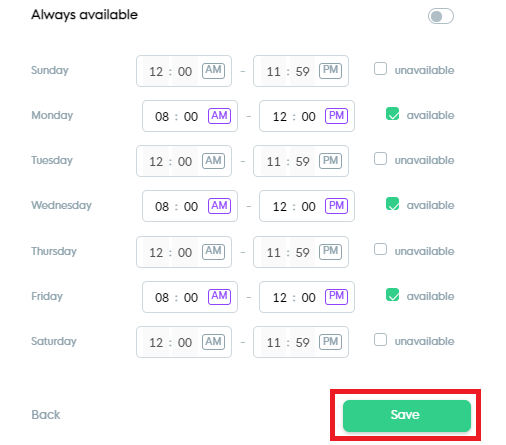
![Web-colour (1).png]](https://support.loylap.com/hs-fs/hubfs/Web-colour%20(1).png?width=104&height=50&name=Web-colour%20(1).png)