Managing accounts from your Merchant Page
Using the steps in this article you will be able to amend accounts & issue vouchers on merchant.loylap.com
1. Go to the login page of merchant.loylap.com
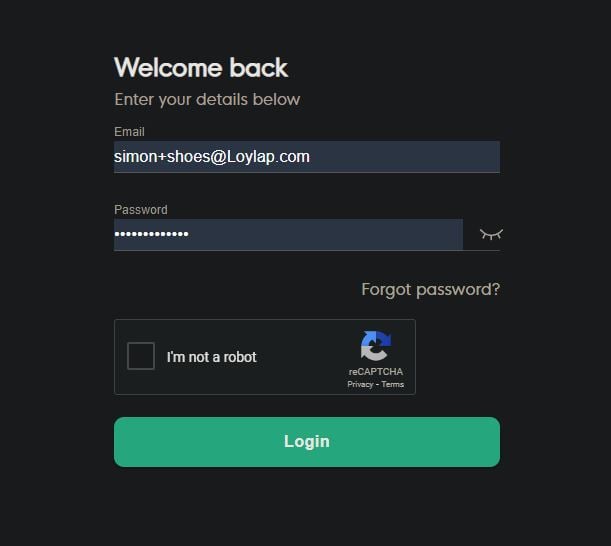
2. Once logged in you will see the below screen. You can search for an account either via the account number or the name / email address on the account.
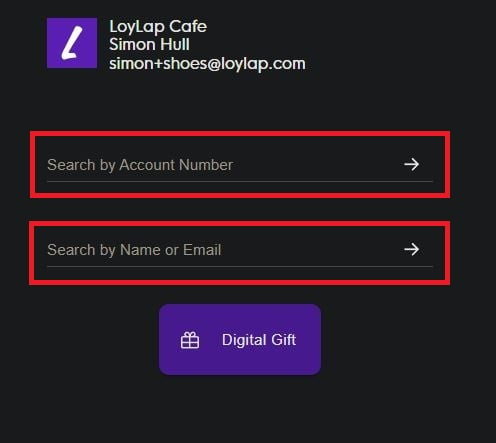
3. In this example we'll search via an account name. Once this has been input you will see a list of all accounts with that name.
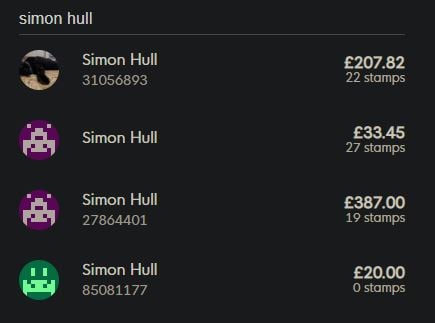
4. Once you have clicked on the desired account you will then see the account number, as well as any balances. From here you can then choose to amend account balances from the options below:
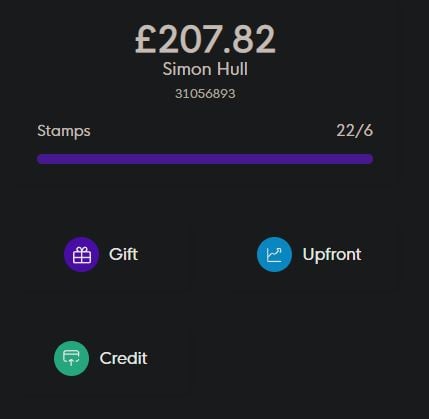
5. Once you choose an option to amend the balance you can type in the amount to amend this by and you can preview what the balance will be for each action.
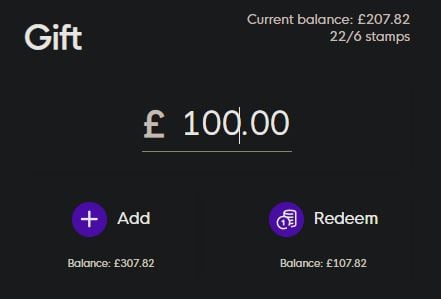
![Web-colour (1).png]](https://support.loylap.com/hs-fs/hubfs/Web-colour%20(1).png?width=104&height=50&name=Web-colour%20(1).png)