Modify a Gift Card Balance
You can easily modify your customer's gift card balance on your Clover device.
Normally, all gift card transactions should be processed via "Register" or "Sale" applications. However LoyLap offers the functionality for admin users to amend card balances via the "Gift Card" application. This can be quite useful for offers and promotions such as loading gift cards for a competition in store for which no funds are received.
To get started, select the "Gift Card" app on your Clover device. (Ensure you're logged in as the ADMIN)
Scan/swipe the card's QR Code as indicated below. Please refer to this article if you are having trouble reading your customer's gift card). Alternatively, you may also enter the customer's gift card number manually (the 8 digit number near the QR code).
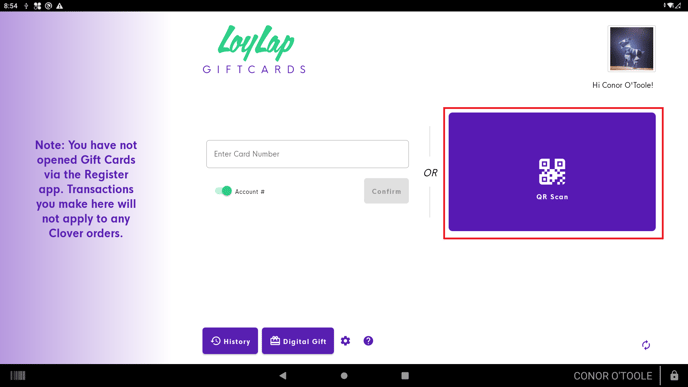
On the next screen you will be presented with two options:
- Select "TOP UP GIFT CARD" to load additional credit (increase balance value)
- Select "PAY WITH GIFT CARD" to claim against the existing balance (reduce balance value)
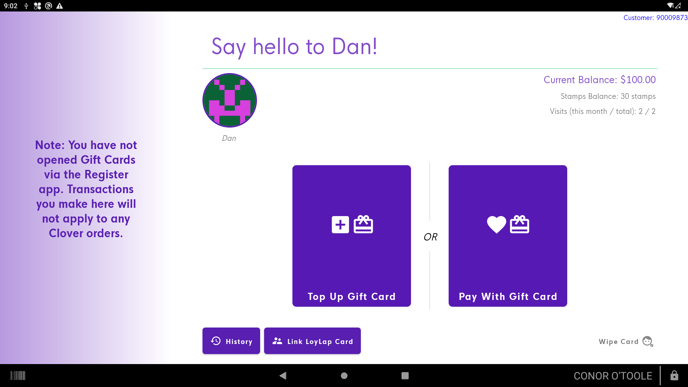
Depending on whether you selected "TOP UP GIFT CARD" or "PAY WITH GIFT CARD", you will now proceed to enter the amount you wish to either ADD or REDEEM.
ADD
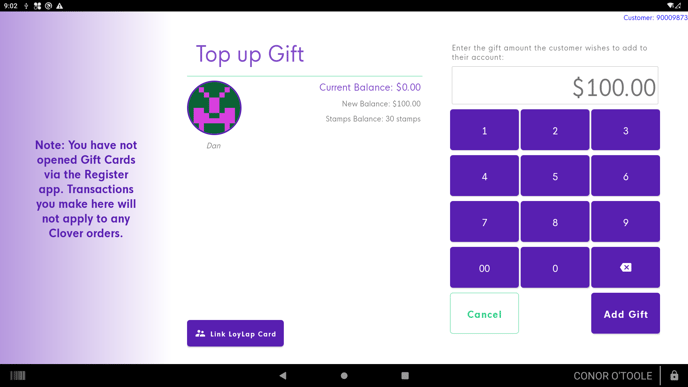
REDEEM
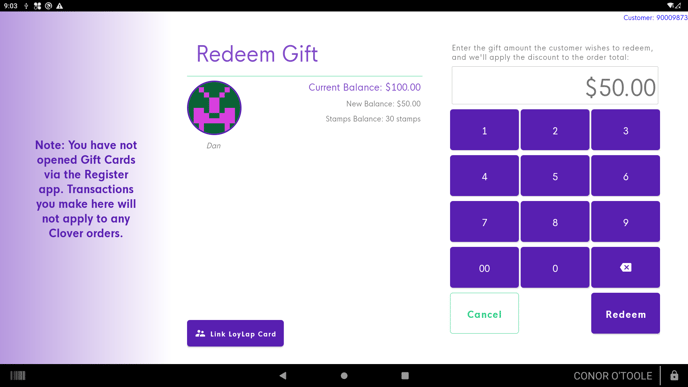
After specifying the amount and selecting either "ADD GIFT" or "REDEEM GIFT", your customer's balance will be automatically updated.
If you have any further queries please do not hesitate to contact us using the option available here
![Web-colour (1).png]](https://support.loylap.com/hs-fs/hubfs/Web-colour%20(1).png?width=104&height=50&name=Web-colour%20(1).png)