Opening your QR Code / Finding your LoyLap ID
Your LoyLap ID is your token to be able to transact quickly at your favourite business and earn rewards
1) Log into the LoyLap app.
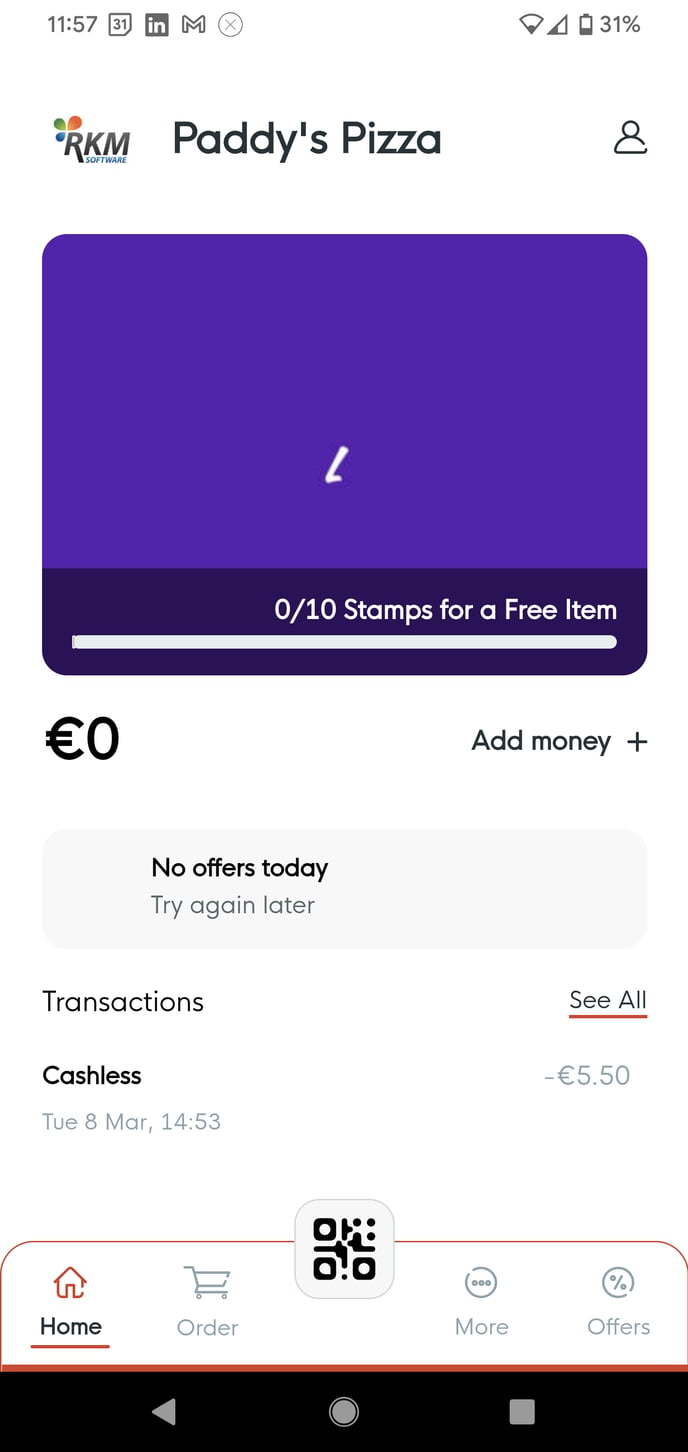
2) Tap on the small QR icon in the centre of the bottom of the screen.
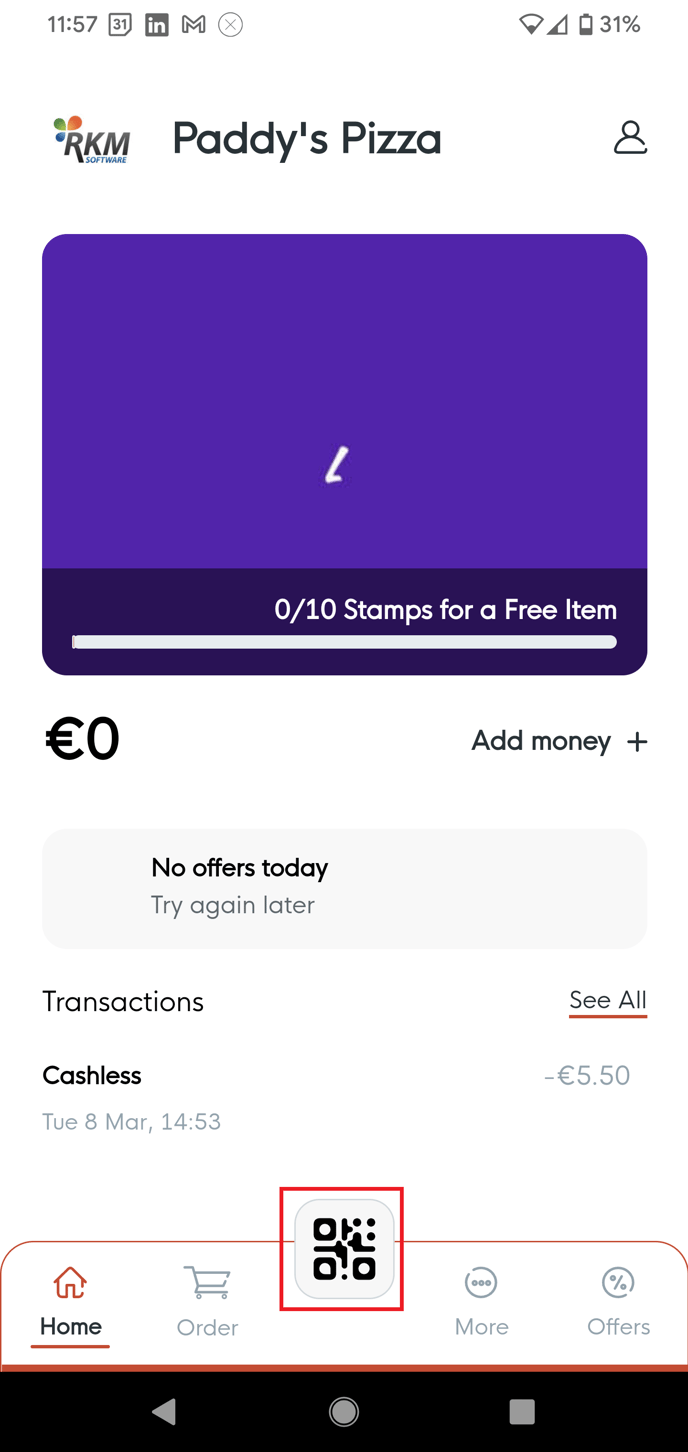
3)This will present you with the below QR code to scan at your favourite business as well as display your LoyLap ID.
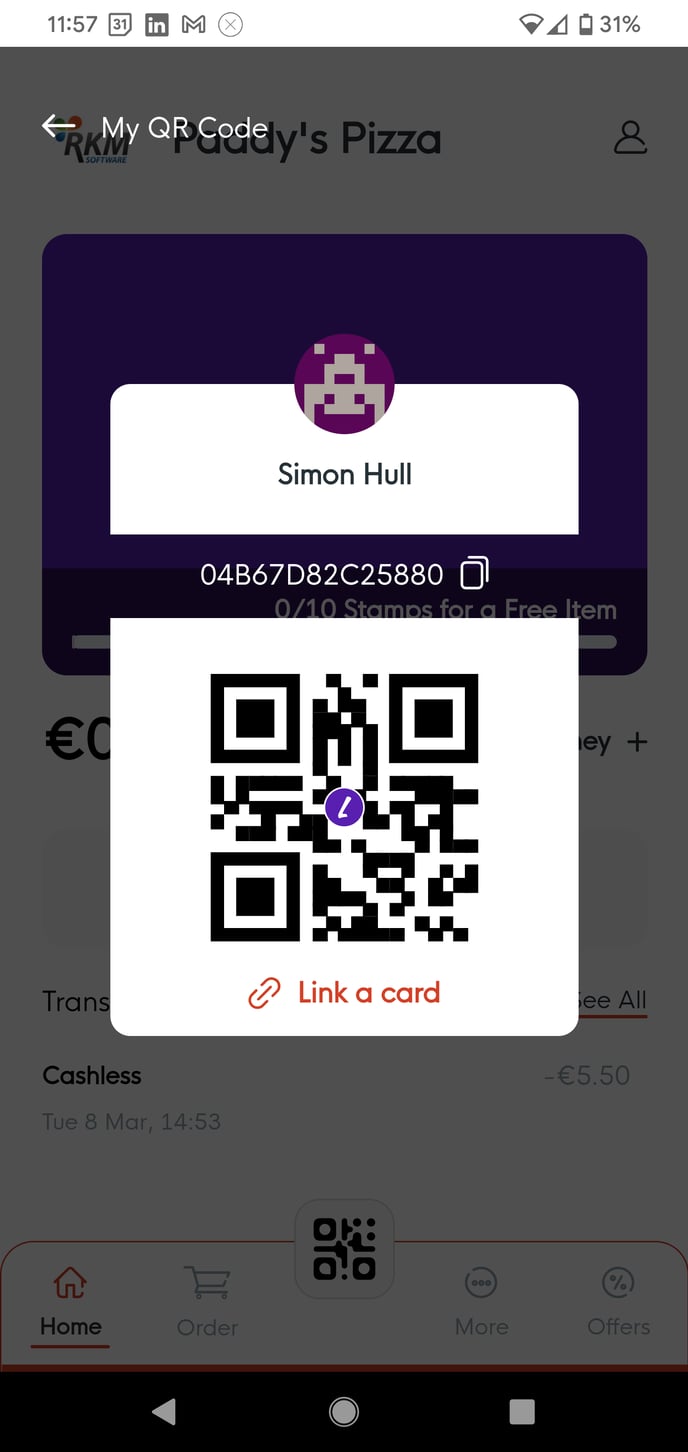
Please contact us if you have any other queries or concerns.
![Web-colour (1).png]](https://support.loylap.com/hs-fs/hubfs/Web-colour%20(1).png?width=104&height=50&name=Web-colour%20(1).png)