Reboot the Clover Mini
Most performance or software challenges on the Clover Mini can be solved by rebooting the device.
1. To begin, turn the printer off, then on using the switch on the side
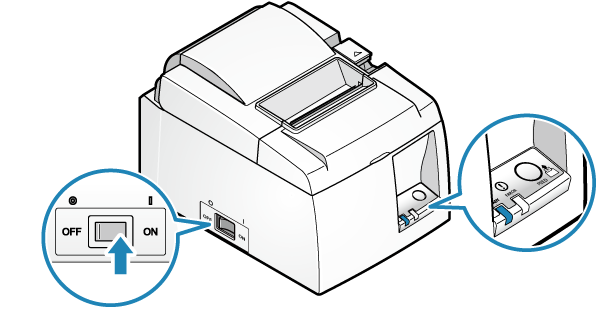
2. Unlock the Clover Mini by tapping the four corners of the screen simultaneously
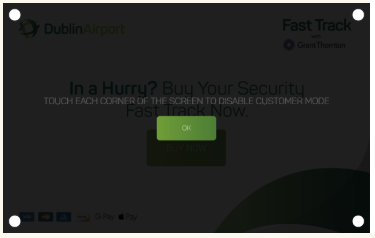
3. From any screen swipe down from the top right, then select “Reboot” and confirm
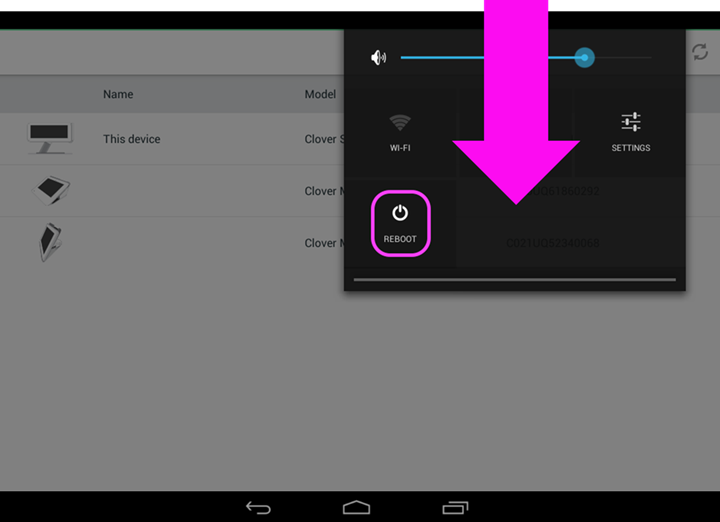
![Web-colour (1).png]](https://support.loylap.com/hs-fs/hubfs/Web-colour%20(1).png?width=104&height=50&name=Web-colour%20(1).png)