Redeeming a Gift Card on PAX
Follow the below steps and learn how to Redeem a gift card on your PAX terminal
1) From the Below screen, tap on Gift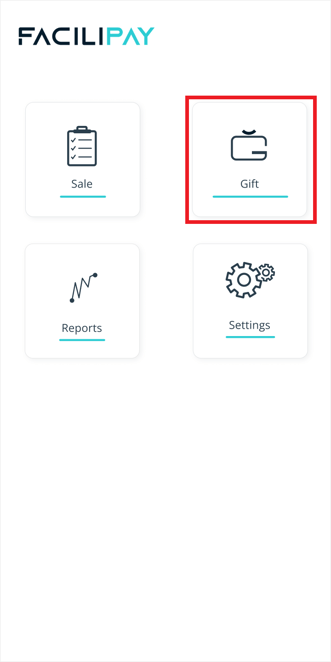
2) Once tapped you will be given the option to either type in the card number of the card you are selling or you can open the QR code reader by tapping on the icon in the bottom right.
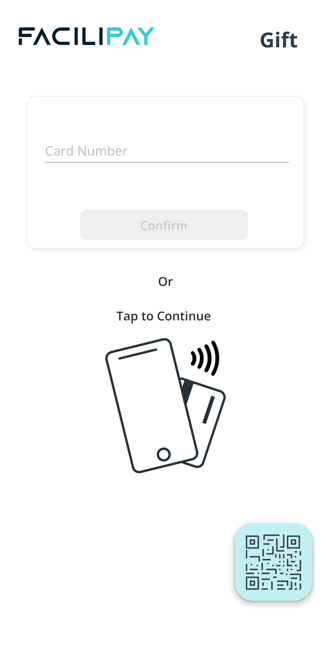
3) Once the card information has been picked up you can then choose the amount you want to redeem from the card for using the 'Redeem' feature on the screenshot below: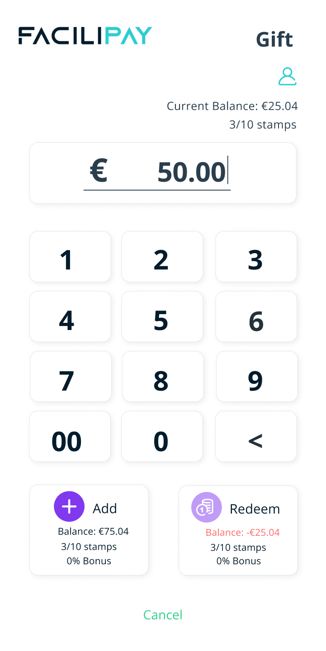
4) Once the payment has process the card will have the input amount redeemed from the balance
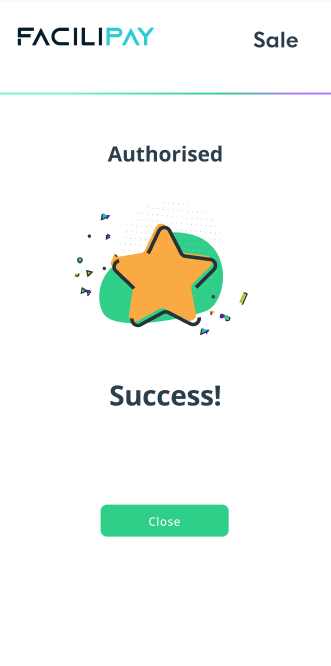
![Web-colour (1).png]](https://support.loylap.com/hs-fs/hubfs/Web-colour%20(1).png?width=104&height=50&name=Web-colour%20(1).png)