Redeeming Loyalty Credit (Register App)
Using the steps outlined in this article you will be bale to redeem a customers Loyalty Credit using the Clover POS
Alternatively please follow the process below:
In the “Register” app after pressing “Pay” to close a transaction, you are taken to the tender screen to select the method of payment.
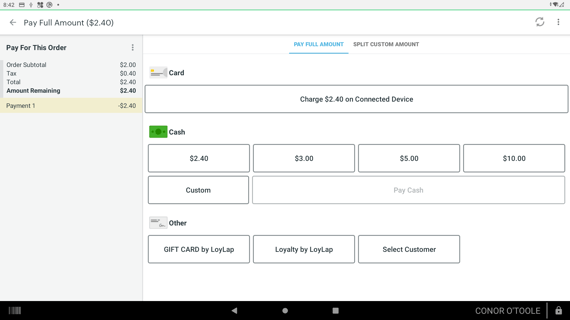
Select “Loyalty by LoyLap”. This should prompt the below screen to be displayed.
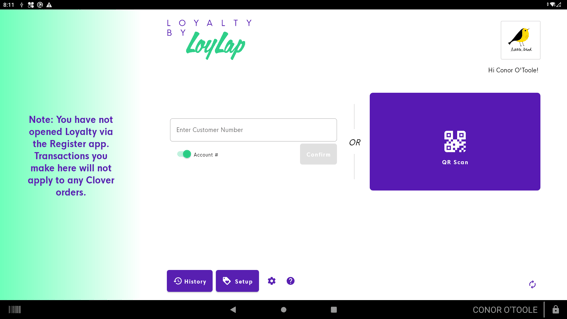
Capture the customer’s details. This can be done by scanning the QR code of their app / card. Or via typing in their name or email address. Once the account is located you'll see the below screen.
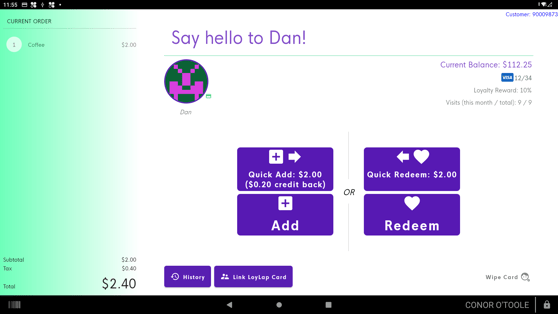
Once here you can then tap on the Quick Redeem option to redeem their credit for the order value. You'll see a confirmation at the bottom of the screen this has been successful and return you to the register app.
If you have any further question or require additional support then please contact us Via email using support@loylap.com
![Web-colour (1).png]](https://support.loylap.com/hs-fs/hubfs/Web-colour%20(1).png?width=104&height=50&name=Web-colour%20(1).png)