Register a new Customer
Using the Steps below you will be able to register a new customer using the Loyalty app
1. Open up the Loyalty app on your Clover POS
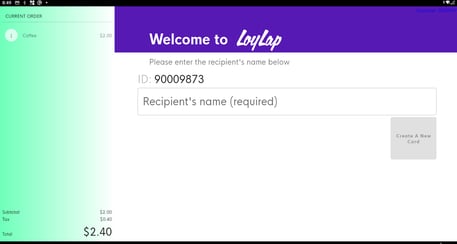
2. In the “Loyalty” App, scan a new card. This will then read the ID and ask for a name to be input.
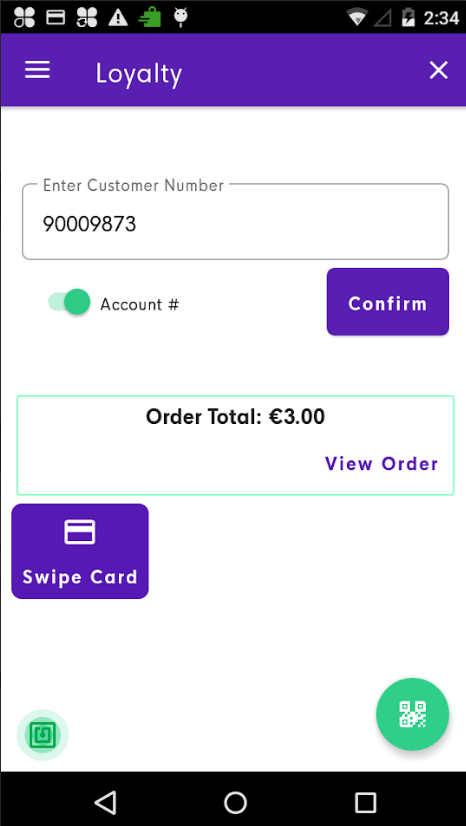
3. The next time the card is scanned this will then be prompted to register the email address & customer password for account creation.
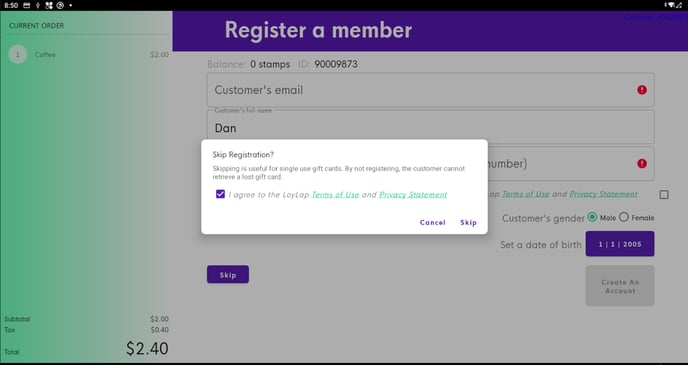
![Web-colour (1).png]](https://support.loylap.com/hs-fs/hubfs/Web-colour%20(1).png?width=104&height=50&name=Web-colour%20(1).png)