Replace printer roll
Caution
There is a printer head

inside the printer that becomes hot during printing or right after printing. Do not touch the printer head when opening or closing the printer cover.

Be careful not to forcibly pull or push the de-curl mechanism part

. The de-curl mechanism part may become damaged if strong force is applied.

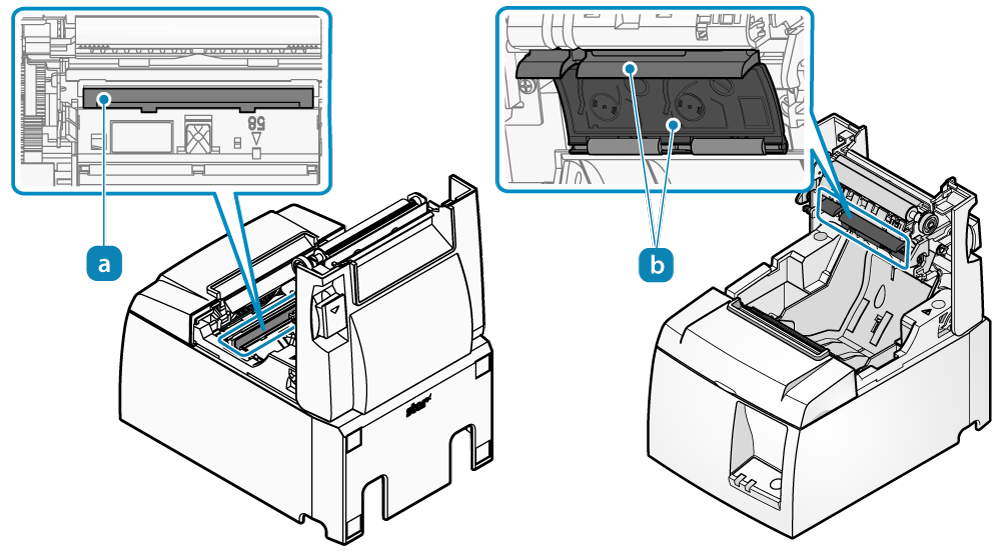
Loading the Printer
1. Turn power off, then on
- Set the paper with the power on to automatically feed or cue paper.
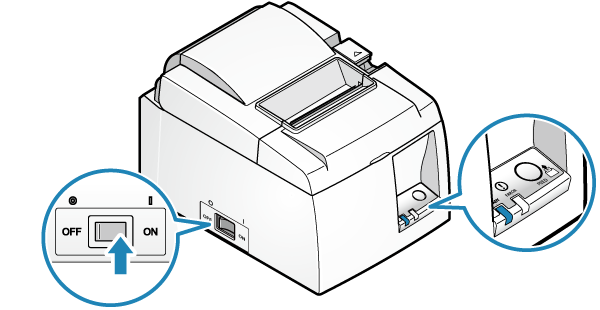
2. Open printer cover
- Push the opening lever

to open the printer cover

.
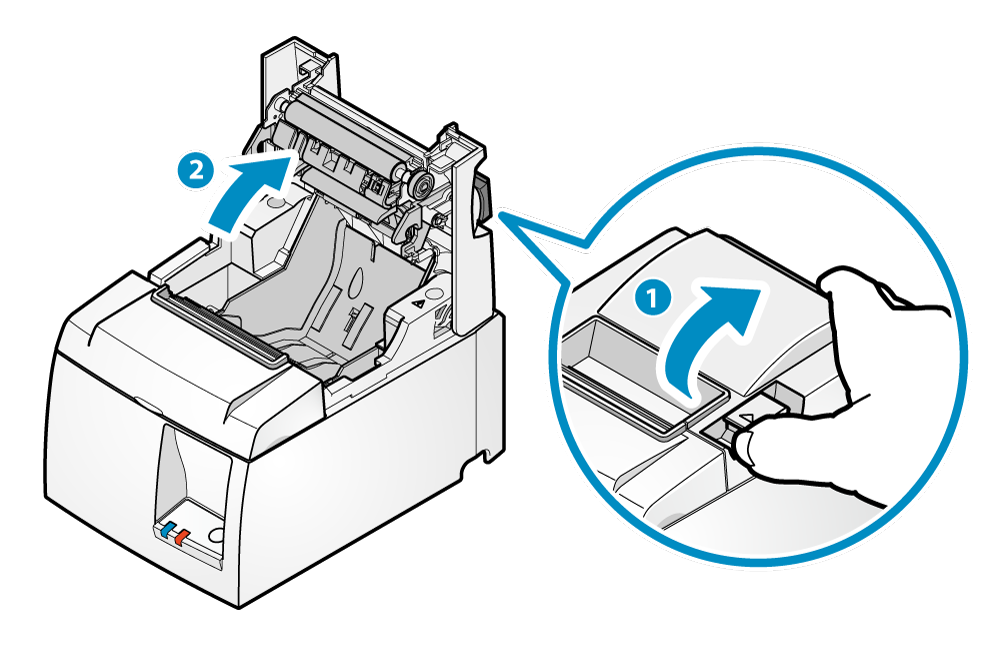
3. Paper setup
- Set the paper roll in the direction as shown in the illustration.
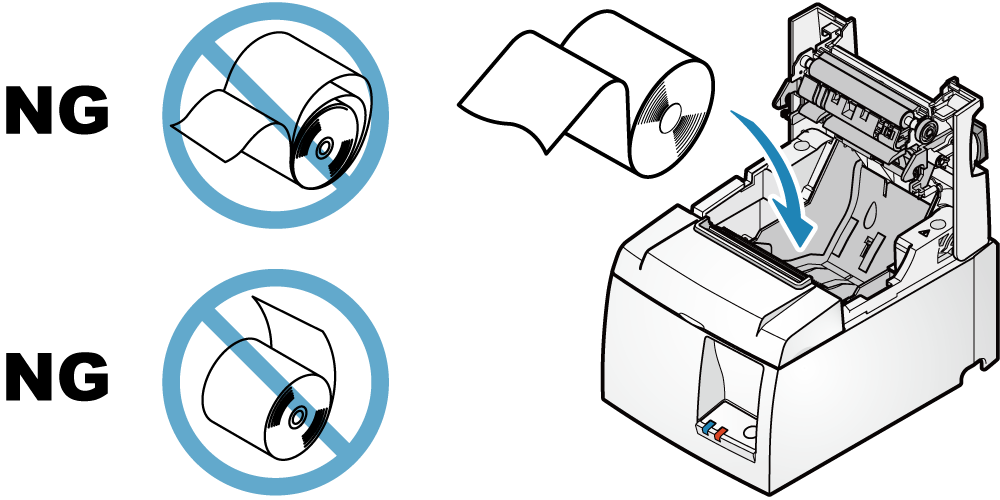
When using vertically
- If the unit is set up vertically with the attached mounting bracket or the vertical stand (option), set the paper roll as shown in the next illustration.
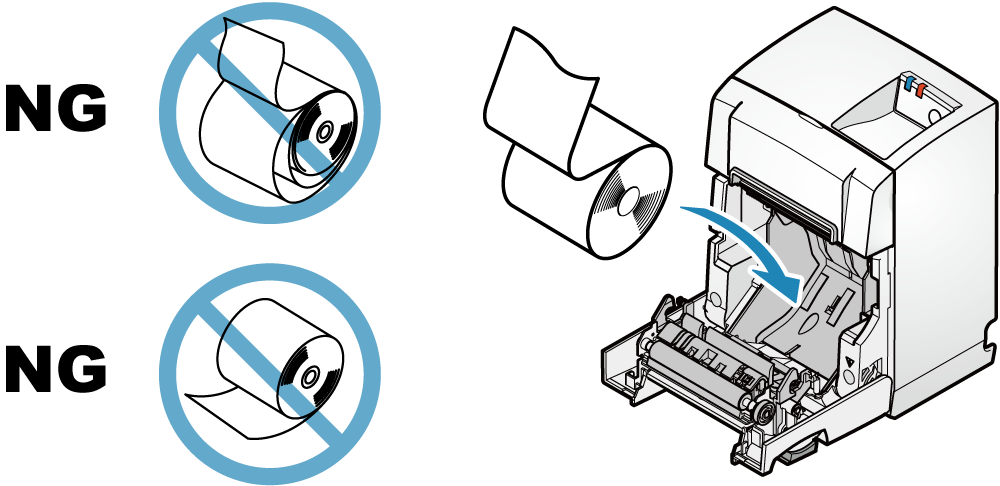
4. Close printer cover
- Pull the end of the paper straight out

, sandwich the paper and close the printer cover .
The setting is completed when the paper is cut automatically.
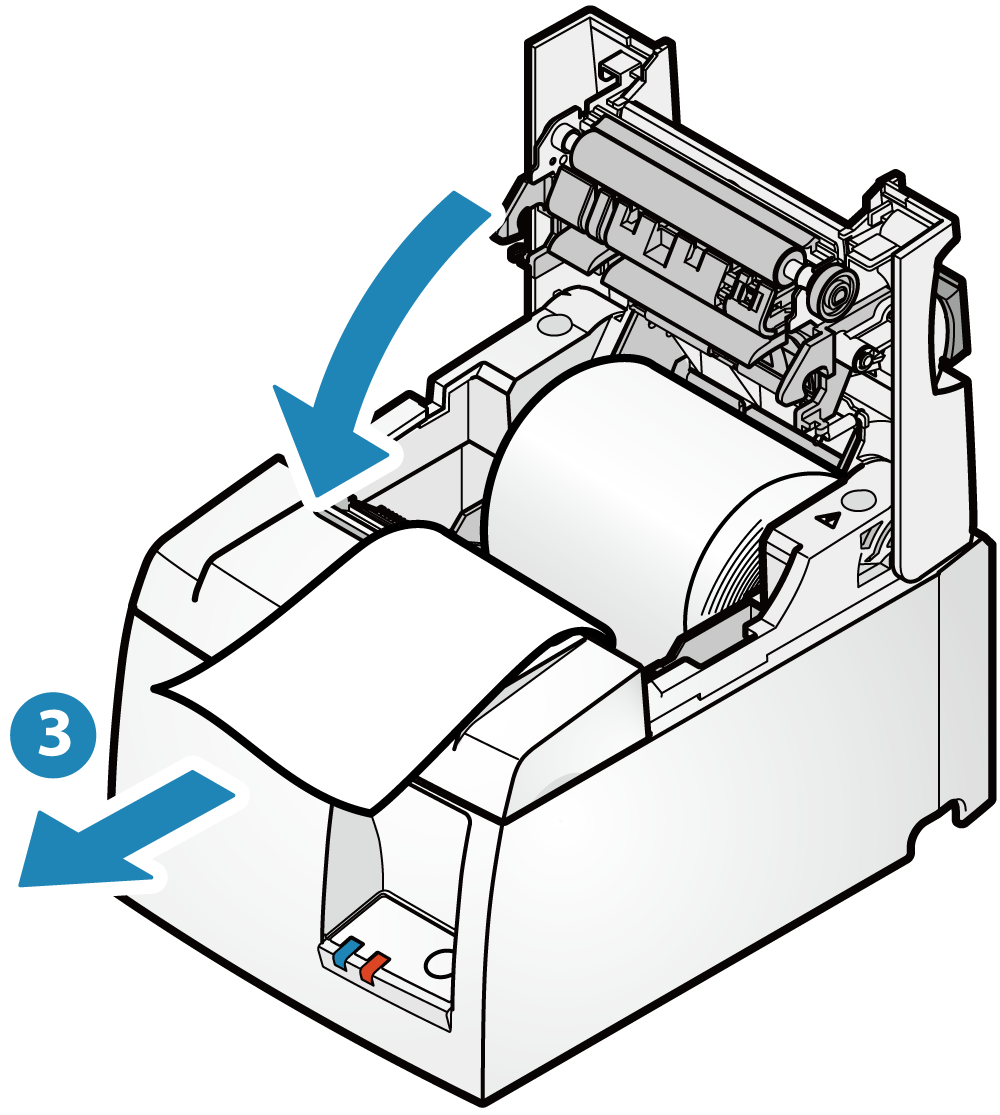
- Push both sides as shown in the diagram and close the printer cover

.
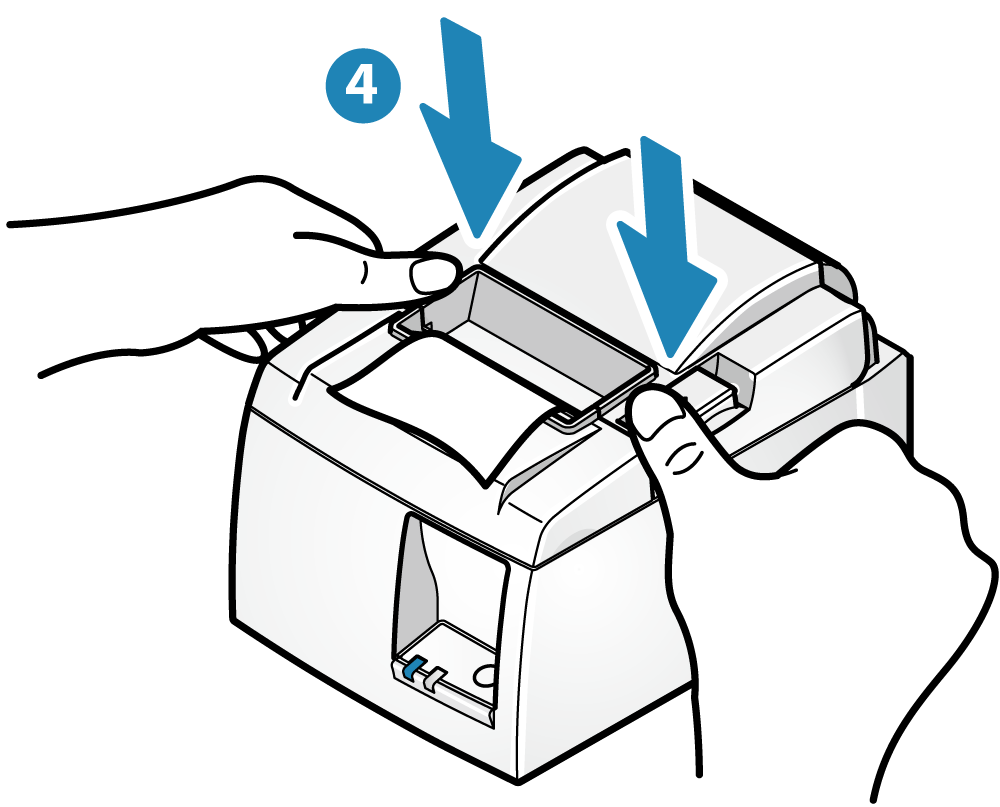
![Web-colour (1).png]](https://support.loylap.com/hs-fs/hubfs/Web-colour%20(1).png?width=104&height=50&name=Web-colour%20(1).png)